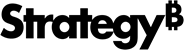Strategy ONE
How to Submit Feedback
Customer feedback is extremely valuable to help us improve the Strategy Cloud Platform.
To Submit Strategy Cloud Platform Feedback
- In the left panel, click the Feedback icon
 . The Send Feedback dialog opens.
. The Send Feedback dialog opens. - Fill in the fields and type your message.
- Click Submit.