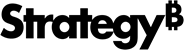Strategy ONE
How to Schedule Management Activities
- Click the
 next to your environment.
next to your environment. - Open the Scheduler tab.
- Select the
 type of event.
type of event. -
Set the schedule.
You can set the event to be a single or a recurring event.
- Set the time.
- Set your Email Notification Preference with the checkbox.
- Click Add.
- Edit or remove events by clicking on them in the calendar.