Strategy One
Create Derived Metrics
Calculations like addition, subtraction, and average can help businesses better understand data on HyperIntelligence Cards. You can create derived metrics on the fly without modifying or adding desired metrics to your dataset.
-
In the top left of the Card Editor, click New Metric.
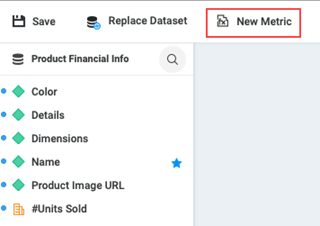
-
In the Metric Editor, add in the calculation for the metric and validate it.
You can create derived metrics using the Metric Function Editor or Metric Formula Editor.
- Enter a name in the Metric Name field.
- Click Save.
-
Drag the newly created derived metric to your card.
Derived metrics are signified by the fx in the left pane.
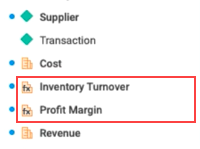
- To rename or delete your derived metric, right-click it and choose an option.
