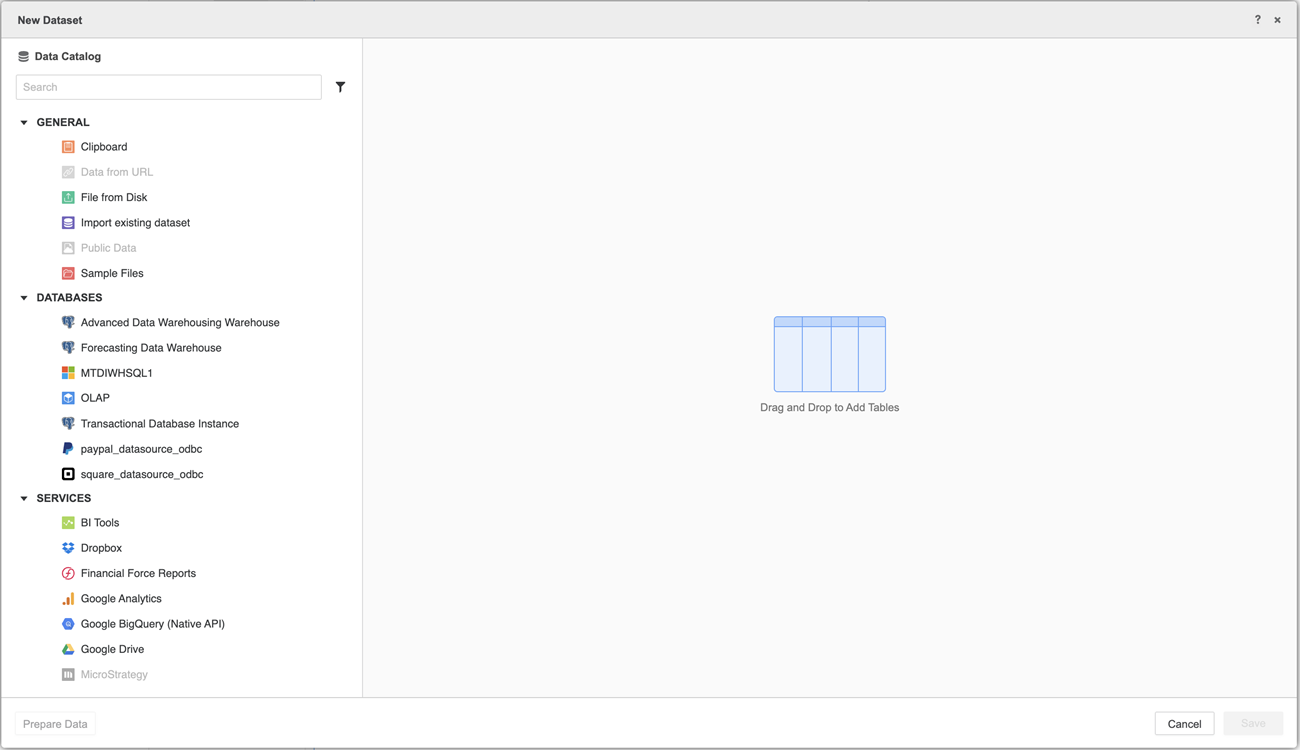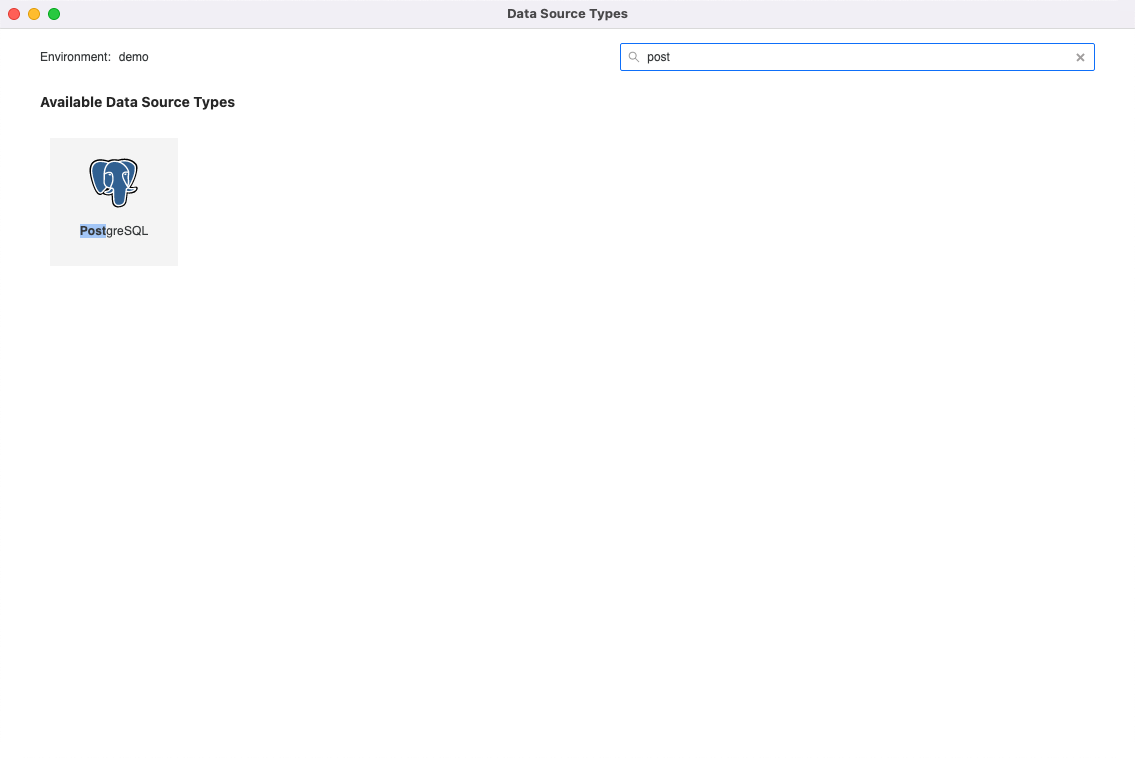Strategy One
Create Data Sources
Starting in Strategy One (July 2025), you can use secret vaults when creating database logins during data import.
Starting in MicroStrategy ONE Update 12, you can use the improved new data import experience to create data sources.
This feature is part of the new data import experience.
Starting in MicroStrategy ONE Update 11, all users can create data sources using the new data import experience instead of contacting the administrator to create one.
-
Create a new dataset using the Data Import Cube option.
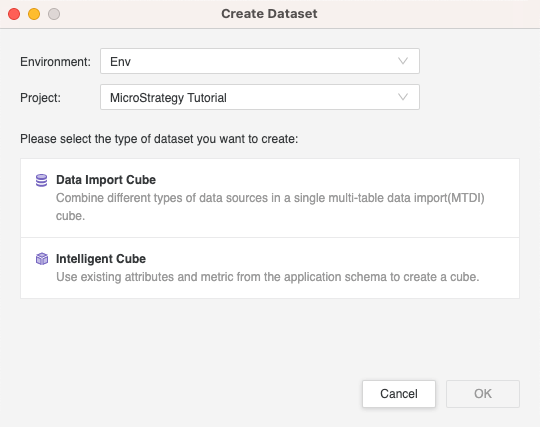
-
In the left pane, click
 Create a new data source.
Create a new data source. -
Search for your data source type and click it.
-
Enter the data source information.
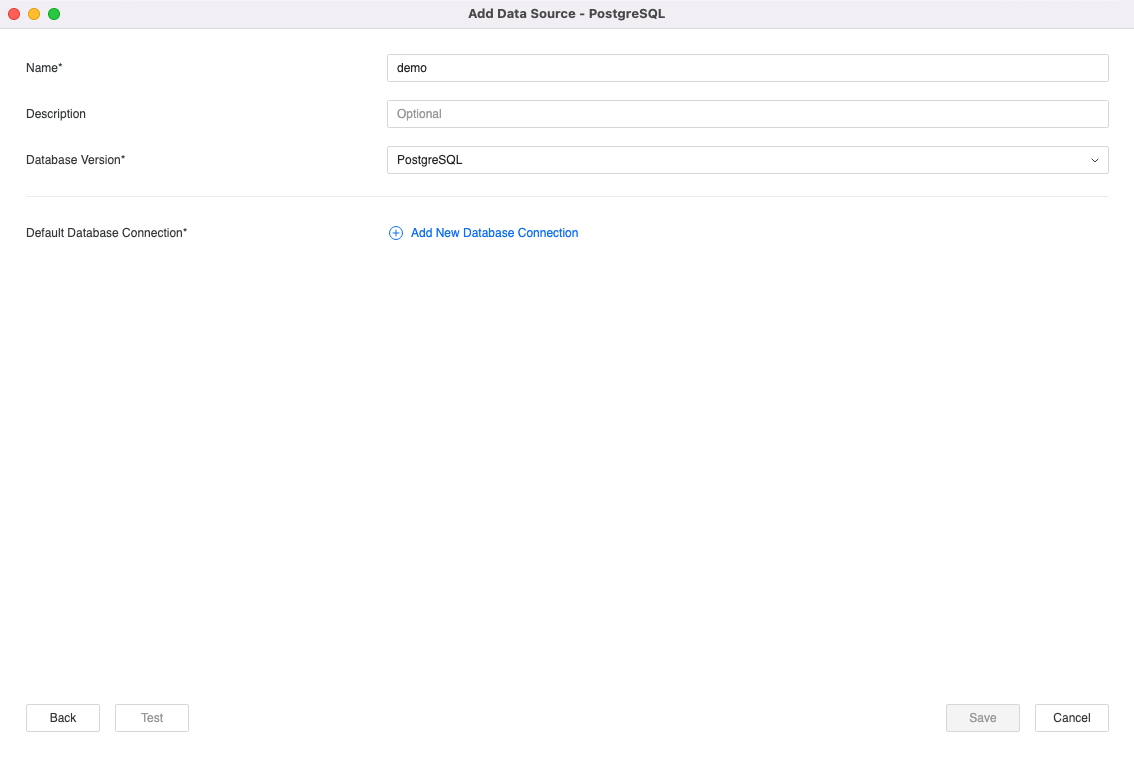
-
If you adding a new database connection is required, provide all the necessary details to establish connectivity with the database.
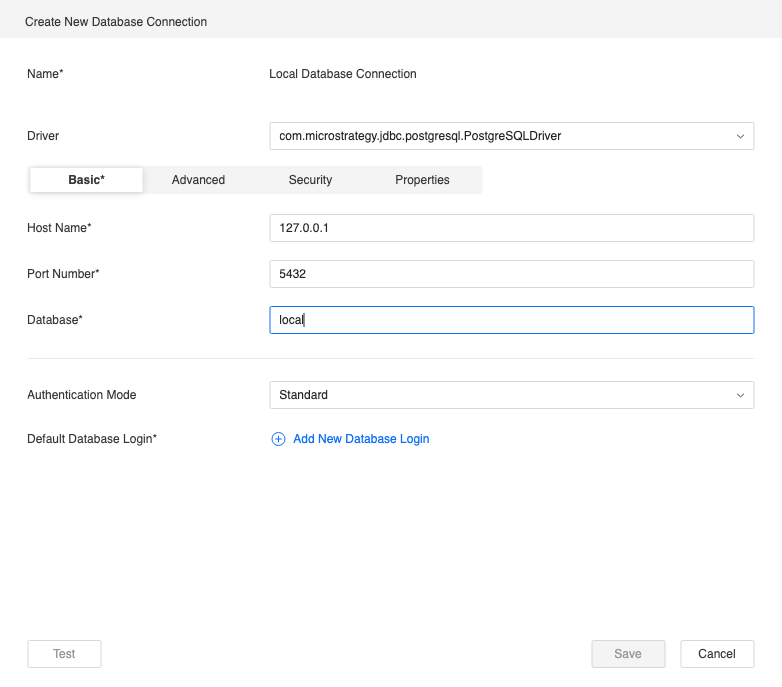
-
To complete the configuration and test connectivity, click Add New Database Login and complete the corresponding fields.
Starting in Strategy One (July 2025), you can use secret vaults when creating database logins during data import. For more information on secret vaults, see Create, Edit, and Delete Vault Connections
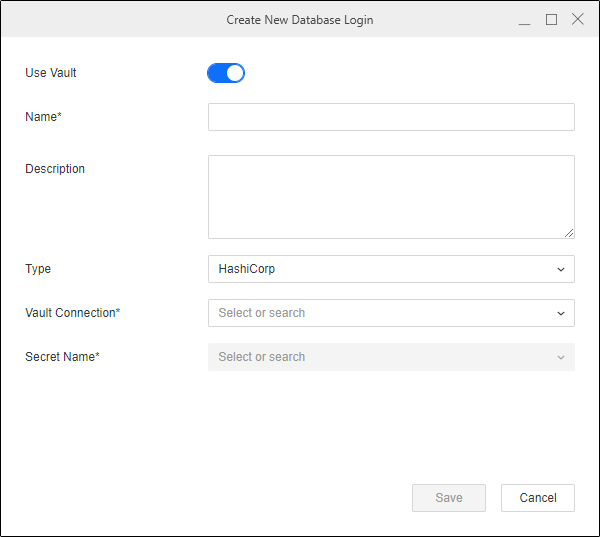
The new data source appears in the list of available data sources in the left pane.
-
Right-click the new data source for additional options to manage or edit it.
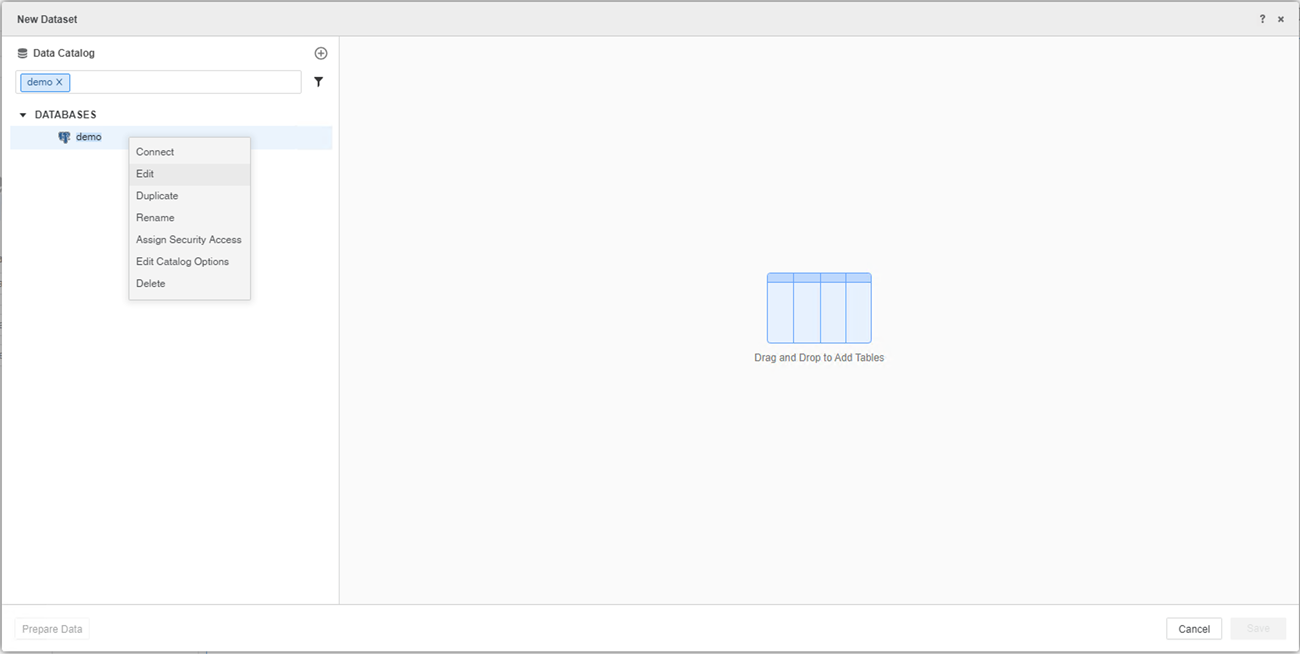
-
Connect to the new data source and use it in the dataset.