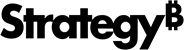Strategy ONE
Integrate with Agents
Starting in MicroStrategy ONE (December 2024), agents include the card's context in your query, using that context to filter the response. For example, you are viewing a card with information about a specific product, including which store has the most sales for the product. When you ask the agent what other products from this store have the most sales, the agent uses the store information from the card as the filter for the response. The card's context also affects the agent's suggested questions.
Starting in MicroStrategy ONE (June 2024), you can elevate your HyperIntelligence for Mobile experience with AI-powered agent integration.
To get started, check out the following topics:
Prerequisites
-
AI-powered HyperIntelligence is available for cloud environments with an enabled AI Service only.
-
To use agents with HyperIntelligence, you must configure AI integration in Workstation when editing the card.
-
You must have the Run AI Bots privilege to interact with an agent.
Identify Cards with Agents
You can identify which HyperIntelligence cards contain an integrated agent in the:
-
Card section The agent icon
 displays when the agent is associated with a card.
displays when the agent is associated with a card. 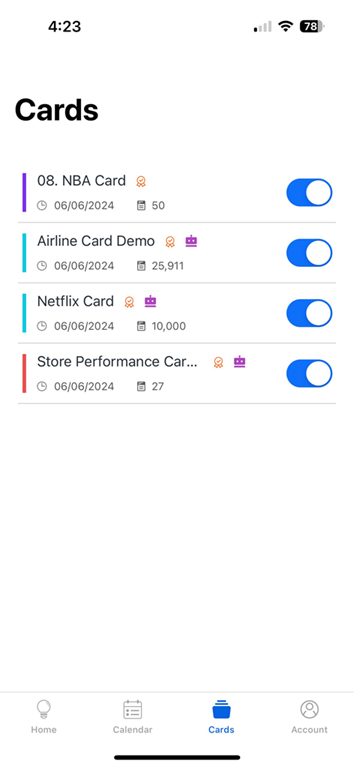
-
Card An
 Ask me questions link displays at the bottom of the screen.
Ask me questions link displays at the bottom of the screen.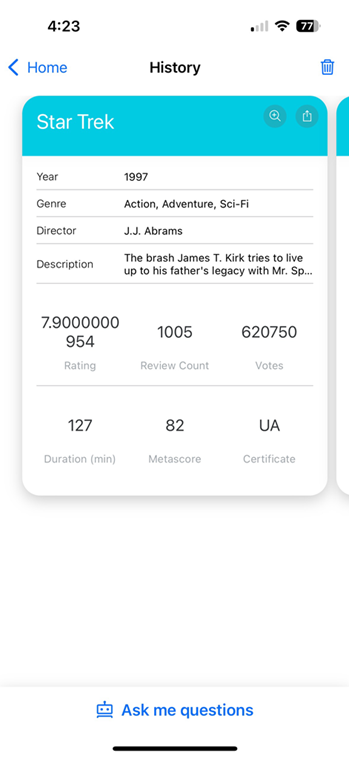
Use an Agent in a Card
-
Find an agent entry point in one of the following locations and tap it to ask an agent questions:
-
The
 Ask me questions button at the bottom of a card on an iPhone.
Ask me questions button at the bottom of a card on an iPhone.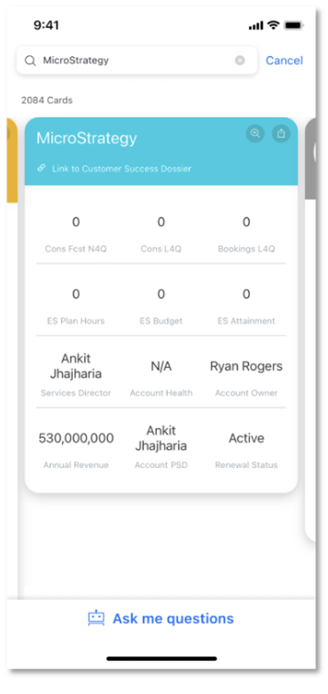
-
The Bot
 button in the card header on an iPad.
button in the card header on an iPad.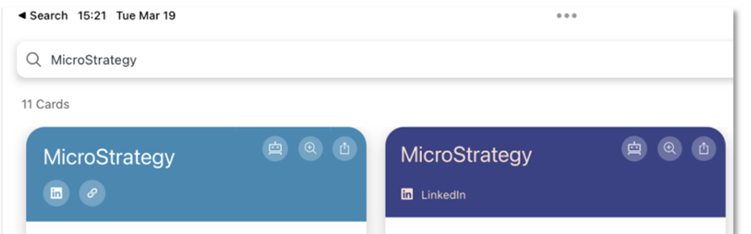
-
The
 Ask Me Questions button at the bottom of an expanded header.
Ask Me Questions button at the bottom of an expanded header.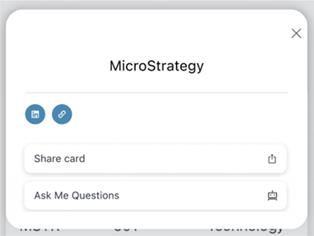
-
-
Enter a question. A suggestion list may display to help you understand the available attributes and metrics. Tap a suggestion to add it to the box.
-
Once the agent responds, you can Copy or Download the message, see the Interpretation, or rate incorrect responses with the thumbs down button.

-
To use a previous message with edits, tap re-ask
 , edit the message, and send it.
, edit the message, and send it. -
To switch between the agent and a HyperIntelligence card, tap the card icon
 in the top right.
in the top right.
Chat History
The agent chat history is visible while you interact with the agent in HyperIntelligence for Mobile but does not display in other clients such as Strategy Library Mobile.
-
Cards do not store chat history.
-
A card that is closed and reopened does not contain question history.
Related Topics
Introduction to HyperIntelligence