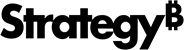Strategy ONE
Enable Card Notifications
- iOS
- Android
HyperIntelligence for Mobile operates with the iOS Calendar application on your device. As such, whenever you receive a push notification for reminders or calendar events, the app will also send push notifications and present relevant cards based on the subject and attendees of the event. Notes added to the event will not be taken into account by the app.
Because the app only accesses your iOS Calendar, optimize calendar-based notifications by ensuring you schedule your events in your iOS Calendar.
Calendar-based notifications may be delayed on iOS devices depending on how often your device syncs with third-party apps. To ensure that HyperIntelligence for Mobile iOS still sends cards for recently scheduled calendar events, open the app as needed to automatically sync it with your calendar.

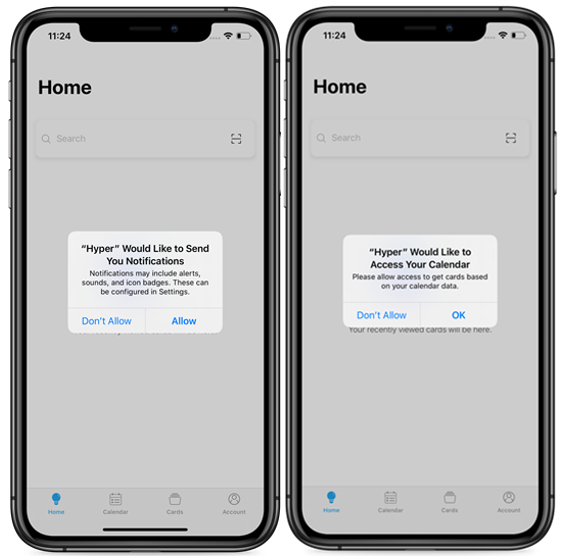
Enable Notifications
After downloading the HyperIntelligence for Mobile application, two alerts appear and require your authorization:
- "Hyper" Would Like to Send You Notifications, tap Allow.
- "Hyper" Would Like to Access Your Calendar, tap OK.
HyperIntelligence for Mobile operates with any calendar application. As such, whenever you receive a push notification for calendar events, the app will also send push notifications and present relevant cards based on the subject and attendees of the event. Notes added to the event will not be taken into account by the app.
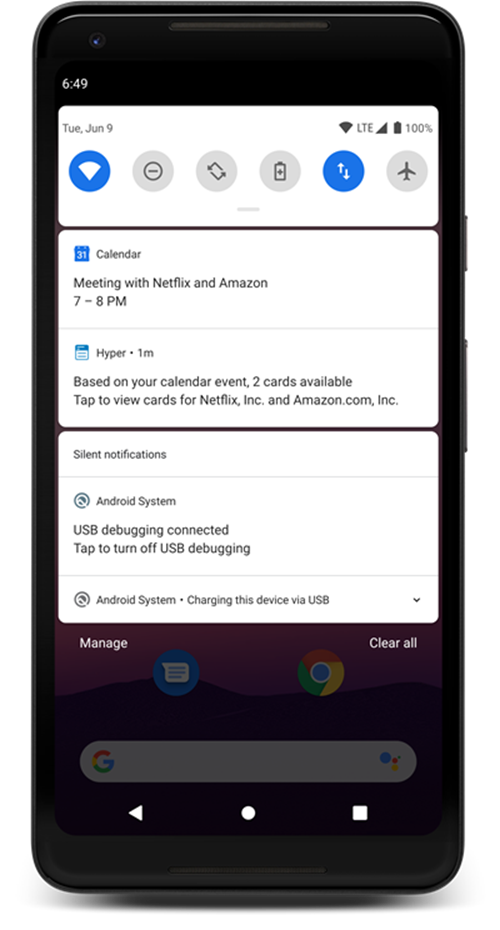
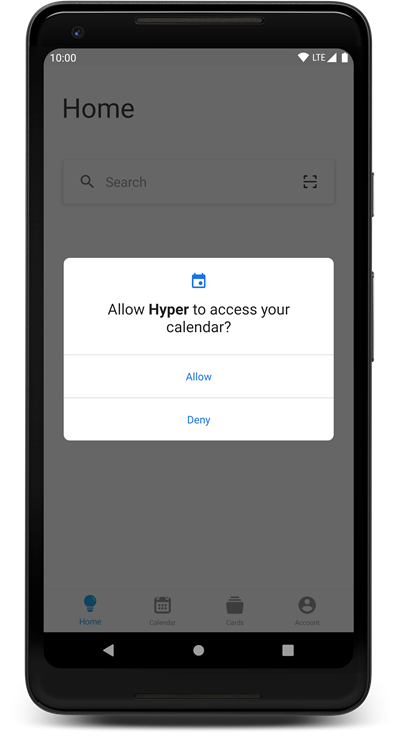
Enable Notifications
After downloading the app, a permission request saying "Allow Hyper to access your calendar?" appears. Tap Allow.