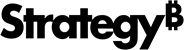Strategy ONE
Strategy HyperIntelligence for Office
HyperIntelligence for Office gives users access to the cards in their environment while utilizing Microsoft Outlook. When the add-in is enabled, HyperIntelligence appear in a panel on the right-side of the screen. While viewing your emails, cards related to an email's subject, the sender, the recipient, and the content in the body of an email appear. Hover or click on the keyword matches to view cards with enterprise information.
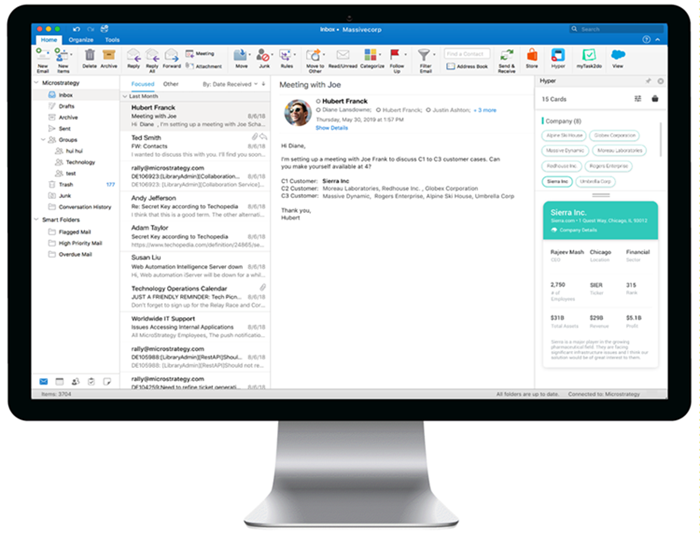
To get started with HyperIntelligence for Office:
- Review the Prerequisites for HyperIntelligence for Office.
- Install the HyperIntelligence for Office Add-in.
- Log in to HyperIntelligence for Office.
- Navigate the HyperIntelligence for Office Add-in.
If you have any questions about HyperIntelligence for Office, see HyperIntelligence for Office FAQ.