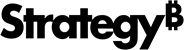Strategy ONE
HyperIntelligence for Mobile FAQ
This topic answers some of the most frequently asked questions about HyperIntelligence for Mobile.
-
What is HyperIntelligence for Mobile?
HyperIntelligence for Mobile is an application that allows you to view and interact with cards on both iOS and Android devices. With features such as search, scan, share, calendar-based notifications, and a Calendar tab, you can search for a specific card in your environment, enable your device to send push notifications with relevant cards, view cards related to your upcoming calendar events, and share high quality images of cards. HyperIntelligence enables you and others to make data driven decisions quickly.
-
How does HyperIntelligence for Mobile work?
This app enables you to view cards by connecting to the environment your cards were built in. Unlike HyperIntelligence for Web, keywords are not underlined in your mobile device. However, cards are still fully accessible via search or notifications. This app also leverages your device's local calendar to provide card suggestions and reminder integrated notifications.
-
What features are available on HyperIntelligence for Mobile?
-
Search for Cards:
To find specific cards, you can use the search feature built into HyperIntelligence for Mobile. For instructions on how to use this feature, see Search for Cards.
-
Calendar Tab:
This tab allows you to access cards matched to keywords in past, current, or future calendar events directly in the HyperIntelligence for Mobile application. For more information, see View Calendar Tab.
-
Push Notifications:
HyperIntelligence for Mobile syncs with the system calendar to send relevant cards to the user for each calendar event. For instructions on how to use this feature, see Enable Card Notifications.
-
Scan:
Leverage the device’s camera to perform searches instantly on QR codes and supported barcode formats. For more information, see Scan.
-
Share Cards:
You can share cards as high resolution images via messages, emails, and applications. For instructions on how to use this feature, see Share Cards.
-
-
What are the security implications?
HyperIntelligence for Mobile is built on the Strategy One platform and is held to the same security and governance standards as all of our products. Any data shown through the app is only available if a user has successfully authenticated into the Strategy One platform.
-
How do I configure HyperIntelligence for Mobile?
To configure the app, you must connect to an environment. Connecting to an environment can be done once you have the HyperIntelligence for Mobile Configuration URL sent by your admin. For more instructions, see Install and Configure HyperIntelligence for Mobile.
-
Can I connect HyperIntelligence for Mobile to multiple environments?
HyperIntelligence for Mobile can only connect to one environment at a time. However, the app will remember previously configured environments.
-
What is the architecture of HyperIntelligence for Mobile?
For diagrams and information about the architecture of HyperIntelligence for Mobile, see KB483118.
-
How do Calendar-based notifications work?
Once permitted, HyperIntelligence for Mobile syncs with the native Calendar app (iOS) or native system calendar (Android) to retrieve events and send relevant cards.
HyperIntelligence for Mobile scans the title, description and notes, and attendees of a calendar event and uses that information to present relevant cards.
-
How recent is my card's data?
Data is updated when you:
-
Log into an environment for the first time.
-
Perform a pull down refresh on the Cards tab.
-
Move from the background to foreground. This includes launching the app after closing it, as well as clicking on notifications that bring the app to the foreground.
-
Change a card dataset from disabled to enabled on the Card Management page. The related cards from that dataset are refreshed.
What versions of the OS does HyperIntelligence for Mobile support?
OS Version Android Android Oreo (Android 8.1) or later iOS iOS 12 or later For more information, see Prerequisites.
-
-
How do I view and send logs on HyperIntelligence for Mobile?
- Open the Account tab in HyperIntelligence for Mobile.
- Click on View Logs.
- Tap on the share icon at the top.