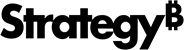Strategy ONE
Share Cards
You can share cards as images from the HyperIntelligence for Mobile app to drive collaboration.
Images are automatically generated as high resolution .PNG files and approximately 500 KB in size.
- iOS
- Android
Share a Single Card as an Image
- In HyperIntelligence for Mobile, use the in-app search to find your card.
- In the top right corner of your card, tap the share
 icon.
icon. - Choose how you want to share you card.
Share a Single Card as an Image
- In HyperIntelligence for Mobile, use the in-app search to find your card.
- In the top right corner of your card, tap the share
 icon.
icon. -
Choose how you wan to share your card.