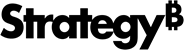Strategy ONE
Deploy Strategy Cloud Platform for AWS
Before any new Strategy Cloud Platform for AWS environments can be created in your account, you must have deployed the Infrastructure Stack.
- Sign up for an AWS account. If you do not already have one, go to the AWS website.
- Choose the region where you want to deploy the stack on AWS.
- Review account limits for Amazon EC2 instances and request a limit increase if needed.
- Log in to Strategy Cloud Platform for AWS with your Resource Center credentials.
- Click on one of the offerings (Team, Department, or Enterprise) based on your requirements.
Anatomy of a Strategy Cloud Deployment
Along with the basic AWS VPC architecture, the Infrastructure Stack also creates an AWS Step Function into your AWS account, named Cloud Orchestrator.
This Step Function is invoked whenever you follow the process to create, resize, or terminate a Strategy Cloud Platform for AWS.
Here you can see the individual Lambda jobs that make up the Cloud Orchestrator. There are three main branches in the Step Function:
- Create (Create a New Environment)
- Terminate (How to Terminate an Environment)
- Resize (How to Resize an Environment)
All steps in the Step Function map to the next step in the process as well as the MSTRCloudErrorHandler.
When a step is successful, the Step Function continue to the next logical step in the automation process. When one fails, the Step Function proceeds to the MSTRCloudErrorHandler which relays error messages back to Strategy Cloud Platform for AWS.