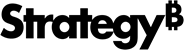Strategy ONE
Create a Resource Center Account
To access the Strategy Cloud Platform, administrators must first create a Strategy Cloud Platform Resource Center Account.
- Go to Strategy Cloud Platform.
- Click Create an account.
-
Fill in the required information.
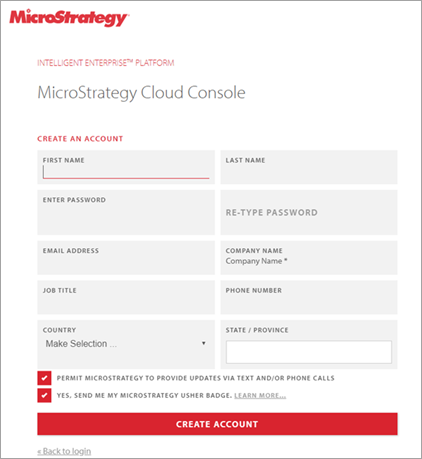
- Click Create Account. You will receive an email confirming your username and password.