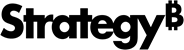Strategy ONE
Creating documents
You can create a document in one of several ways, depending on your needs:
-
On your own from start to finish using Design Mode or Editable Mode, which allow you to select the information to be included and the formatting of the document (see Creating a document from scratch). You can add one or more datasets to the document.
-
Using another document as a template, which allows you to pattern the new document after an existing one (see Creating a document using another document as a template). The same dataset, controls, formatting, and layout as the template are used in the new document. You can add to or modify the new document after it is created.
-
From a report. The report is added as a Grid/Graph (an object that acts like a standard MicroStrategy report) in the Detail Header of the new document (see Creating a document from a report). You can also select multiple reports at the same time to create a multi-layout document (see Creating a document from a report for instructions and Creating multi-layout documents for background information on layouts).
You can also create, edit, or delete multiple documents at the same time by using a Command Manager script. Command Manager is a MicroStrategy tool designed to automate certain tasks and processes. For example, you can create multiple empty documents that use the same document template. For more information about Command Manager, including instructions, see the Command Manager chapter of the System Administration Guide.
For steps to create a document in MicroStrategy Developer, see the MicroStrategy Developer help).