MicroStrategy ONE
What is an interactive dashboard-style document?
An interactive document (sometimes referred to as a dashboard-style document) is a display of related sets of data on one screen. It is commonly used to assess company or personal performance, to take a quick status check of the company, or to monitor personal work or work group contributions to overall goals of the business. Interactive documents summarize key business indicators, such as revenue and profit margin, by presenting them in visually intuitive, easy-to-read, formats.
The following document presents several common dashboarding qualities:
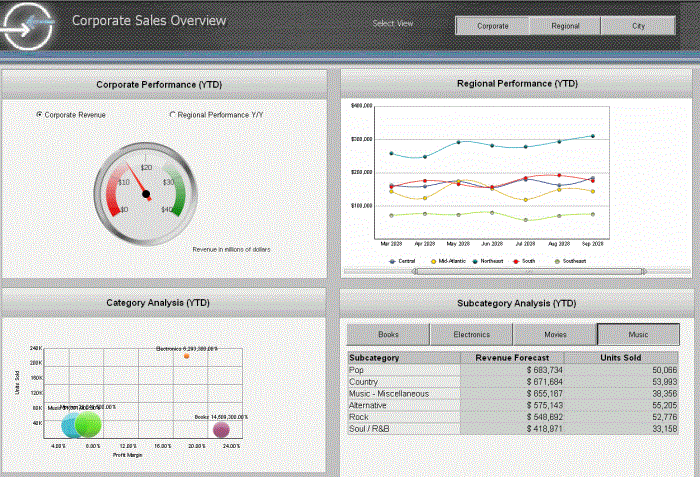
Common dashboard characteristics in the example shown above include:
-
The gauge, which shows corporate revenue at a glance.
-
The two graphs, which display regional and product performance in an easy-to-understand format.
-
The buttons at the top right (Corporate, Regional, and City), which allow a user to view different areas of the business, providing a quick status check across the company. This set of buttons is one of the interactive features of the document. Interactive features are described in Adding interactivity to Report Services (RS) documents.
More generally, a typical interactive document contains the following characteristics:
-
Only one page, so that it is easy to view the entire document and see all the information.
-
Used online rather than printed out.
-
Provides interactive functionality so users can change how they see the data. For example, a user can select exactly which data to see by selecting metrics or attribute elements to be displayed in a Grid/Graph.
There is no single feature that you use to design an interactive document; you can choose selectors, widgets, panels, and other controls to create a personalized, custom document that suits your user's specific needs. Various formatting options such as gradient colors and 3D effects also help you create documents with a style appropriate for the boardroom. For examples, see:
