Strategy ONE
Page Headers and Page Footers
A document contains a Page Header and a Page Footer.
Page Header
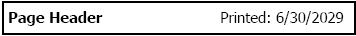
The Page Header section and the controls within it print at the top of every page in the document. Any data fields placed in the Page Header are calculated once for the entire document, and then repeated on every page.
You can use the Page Header for the types of controls that will not change from page to page, such as a logo, the document title, execution time, and so on. For information about these auto text fields, see Displaying document and dataset report information: Auto text codes.
Page Footer
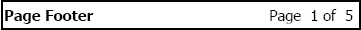
This section prints at the bottom of every page in the document. You may want to insert page numbers here.
Page Headers and Page Footers in a multi-layout document
If a document contains multiple layouts, the Page Headers and Page Footers are shared for all layouts. You can change this setting so that each layout has separate page sections. For more information and instructions, see Using separate Page Headers and Page Footers for layouts.
