Strategy ONE
Group Headers and Group Footers
Before you begin
This topic assumes you understand how grouping works in documents.
In Design View, this type of section is displayed as Group Header, where Group is replaced by the name of the group, such as Region.
For each field in the Grouping panel at the top of the Document Editor, a corresponding header and footer surrounding the Detail section is printed. For example, if Region and Year are in the Grouping panel, the Layout area of the document has a pair of Region Header/Footer sections and a pair of Year Header/Footer sections as shown in the following example:
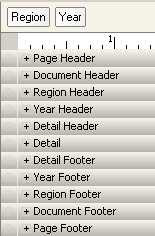
For the attribute that is farthest to the left in the Grouping panel, its corresponding header follows the Document Header or Layout Header section. The rightmost attribute Group Header immediately precedes the Detail Header. All other headers for attributes in the Grouping panel fall in between.
For each grouping field, you can specify whether the header and/or footer sections are displayed. See Hiding group sections for more information. When you delete a grouping field, its corresponding header and footer sections are also deleted.
You can also display the Group Headers and Group Footers horizontally, that is, across the page instead of vertically. For more information, see Displaying a group horizontally.
Group Headers
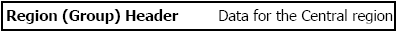
If the document is grouped, the Group Headers follow the Document Header. If the document contains multiple layouts, the Group Headers are displayed after the Layout Header. The Group Headers can be used to display information about the group, such as the group element (such as Northeast or Southwest) and group totals.
The header of the first field in the Grouping panel is displayed after the Document Header or Layout Header section. The last Group Header is displayed immediately before the Detail Header. All other headers for grouping fields are displayed, in order, between the header for the first grouping field and the header for the last grouping field.
Group Footers

Group Footers are used to display totals at the group level.
As with the Group Headers, the Group Footers vary depending on which fields, if any, are in the Grouping panel.
