MicroStrategy ONE
Adding text and data to documents
All of the text (such as employee names, numbers, the words "Employee" and "Revenue", the page numbers, and so on) in the following document are displayed in text fields:
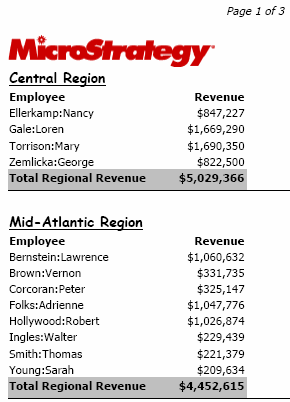
A text field is the type of document control that displays data and text. Text fields can display metrics, attributes, consolidations, and custom groups from a dataset. They can also display page numbers or descriptive labels, such as the words "Employee" and "Region" in the sample above.
The different types of text fields are:
-
Static text, which does not change and is commonly used for labels or descriptions. Examples in the sample document are the words "Employee" and "Revenue".
-
Dynamic text, which is automatically populated by the document or dataset. Dynamic text is always included within braces { }. There are two types of dynamic text:
-
Data field, which is automatically populated from a dataset with data that originated in the data warehouse (or an Intelligence Server cache), such as the employee names and revenue amounts in the document sample above. A data field is only a reference to an object on a report. The object can be a metric, attribute, consolidation, or custom group.
-
Auto text code, which is automatically populated by the document or dataset. It consists of the document's or dataset's properties rather than data from the data warehouse. For example, auto text codes can display the document's name and page numbers, and the dataset report's name and filter information. In the document sample above, auto text codes display the page numbers. For the full list of available codes, see Auto text codes: datasets and Auto text codes: documents.
-
A combination of any or all of the types in one text field. For example, the text "Central Region" in the sample document contains the dataset object Region, followed by the static text "Region".
