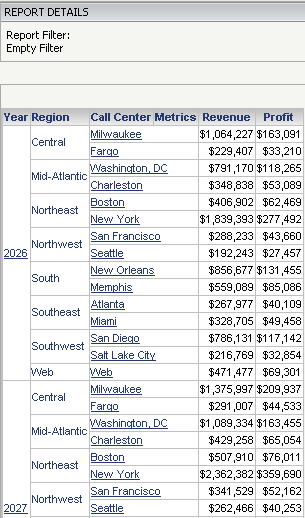MicroStrategy ONE
Configuring how the drill filter is displayed in the filter details auto text code
Before you begin
This topic assumes that you are familiar with filters, especially the different types of filters and the components of filters. For background information, see Filters.
Auto text codes are document or dataset variable information. The filter details auto text code displays the report filter and report limit of the specified dataset report by default, although other types of filters can be displayed. For more information on displaying other types, see Configuring the content of the filter details auto text code.
Unlike the other filter types that can be displayed in the filter details auto text code, the drill filter is not displayed on the document. It is displayed on the report that is created by drilling on a Grid/Graph. The drill filter is the attribute element(s) that you selected when you drilled on the Grid/Graph.
For information about drilling in Grid/Graphs, see Drilling in Grid/Graphs.
For example, a Grid/Graph in a document contains the Year and Region attributes, as well as the Revenue and Profit metrics. The document uses a filter details auto text code which is configured to display only the drill filter. The document is displayed in either Interactive Mode or Editable Mode in MicroStrategy Web, since you must use either Interactive Mode or Editable Mode in MicroStrategy Web to drill on a Grid/Graph. The filter details auto text code displays as "Empty Filter," since the only filter displayed is a drill filter, and no drilling has occurred.
Drill on the Grid/Graph from 2026 Central down to Call Center, as shown above. The following report is displayed, with a Report Details pane that displays the drill filter information, that 2026 and Central were selected when the drill was performed.
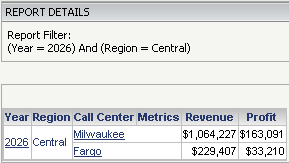
If the drill filter was turned off, the Report Details pane would be blank in the drilled-to report.
If you drill from an attribute (as opposed to drilling from attribute elements), a drill filter is not created. The resulting report is not filtered; it is just displayed at a different level from the Grid/Graph in the document. For instance, right-click the Region attribute instead of the Central region (an element of the Region attribute) in the Grid/Graph, and then drill to Call Center.
The resulting report is displayed below. The report displays the same data as the Grid/Graph, but at the Call Center level rather than Region. All regions and all years are still displayed, unlike the first drilled-to report that was filtered for 2026 and Central. because an attribute was drilled on, the report is not filtered, so the drill filter details are not displayed and the Report Details pane indicates that the filter is empty, because a drill filter was not created.