Strategy One
How to Edit or Unmap Mapped Project Attributes
- Open the Preview dialog for the dataset you want to modify.
- In the top pane, right-click the attribute that is mapped to an existing project attribute and choose Map to Project Attribute.
-
Change the attribute form that is mapped to an imported attribute. Select the imported attribute in Imported Attribute and choose the appropriate project attribute form.
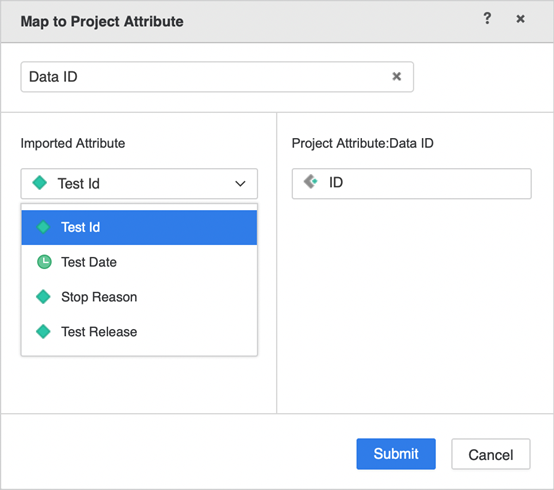
-
If necessary, change the project attribute by searching and choosing another project attribute.
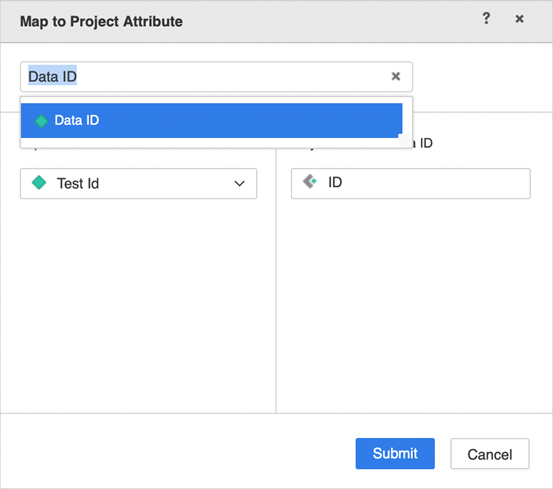
- Click Submit.
- You can unmap attributes that are mapped to project attributes. Mapped attributes are italicized on the Preview dialog.
- Right-click the italicized attribute and choose Unmap from Project Attribute.
You may have mapped imported attributes to a project attribute with multiple forms. When you edit this mapping, you can switch to a project attribute that contains fewer forms. However, some forms may be automatically ignored if the number of project attribute forms are less than previously selected.
You previously mapped YearID and Day of the Week to the Year project attribute. Year contains the ID and DATE forms. You change the project attribute to Day, which only contains an ID form, so the other forms no longer appear.

