Strategy One
Delete Application Caches
Strategy One (October 2025) allocates a separate cookie container for each connection or environment to ensure cookies and session data do not overlap across environments. This functionality allows you to connect to the same SAML environment using different credentials. Use the following steps to manually clear caches across all applications.
-
Open the Workstation window.
-
Click Help and select Delete Application Caches.
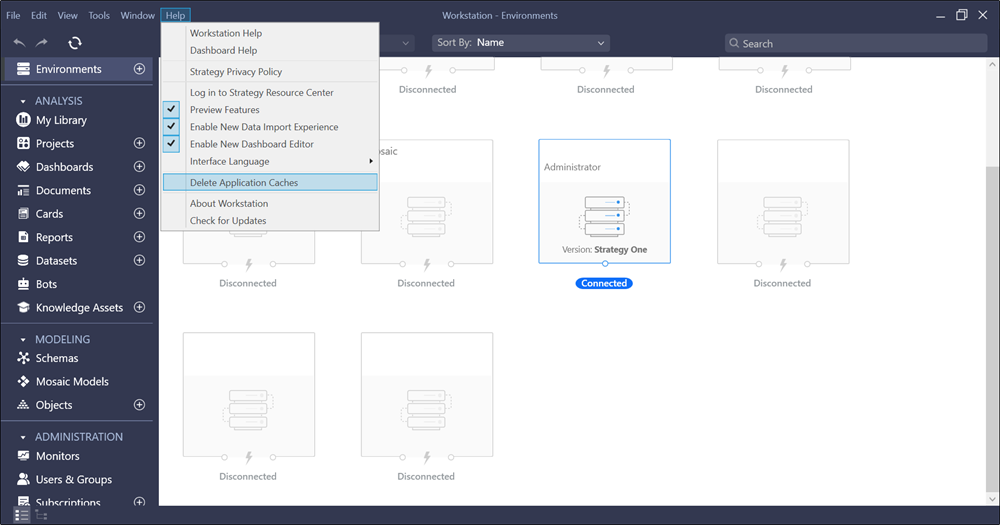
-
Click Relaunch.
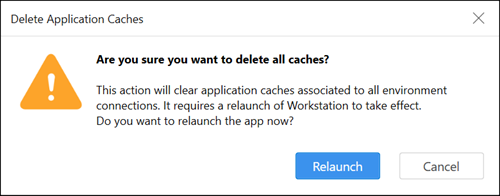
-
Optionally confirm the
CEFCachePathfolder is removed from your\AppData\Local\Microstrategy_incfolder.
