Strategy One
Add Links to Cards
When creating a HyperIntelligence dataset, you can create a column specifically for website URLs. Changing the data type in this column to URL allows card consumers to click or tap on the URL in the card to view the site.
- In your dataset, add a column containing a set of website URLs.
- Import your data to Workstation and click Preview Data.
- In the Preview dialog, right-click the website URL column and select Change Data Type > URL.
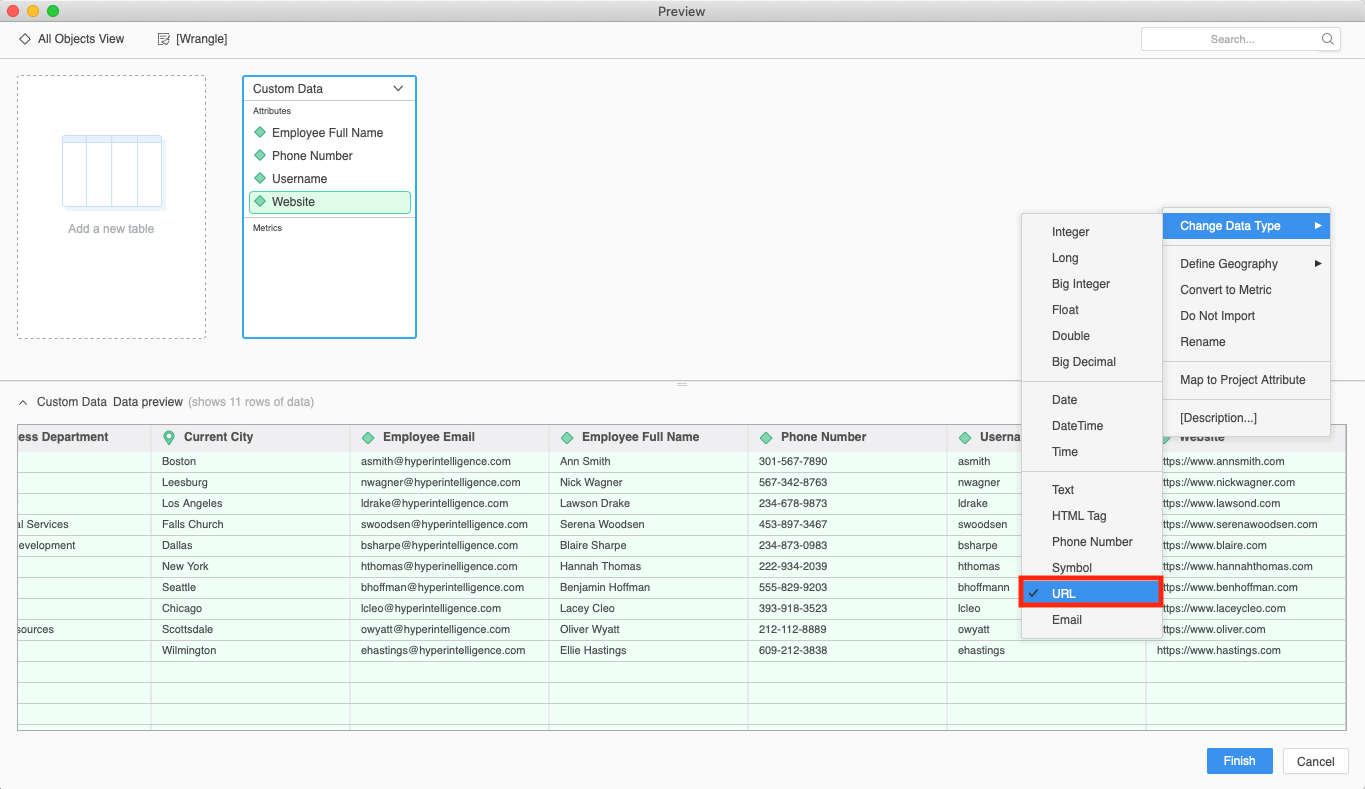
- Click Finish.
URLs are now available in cards for consumers to click or tap.
