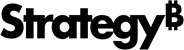Strategy One
Load Projects on Server Startup
You can configure on which nodes each project is to be loaded at startup.
The ability to view or edit certain settings is determined by a user's privileges. All necessary privileges are included in the Administrator role by default. You must belong to the System Administrators group to use this feature.
- Open the Workstation window.
- In the Navigation pane, click Projects.
- Right-click a project and choose Properties.
- In the left pane, click Load On Server Startup.
- Select the nodes and click OK.