MicroStrategy ONE
Viewing long names in the Report Editor
Viewing long names is one of the ways you can manipulate data display.
When designing the template for a grid report, it can be helpful to know what form the attribute displays. You can select to view the attribute form name in the template; this is referred to as viewing the long name of the attribute.
For example, the following report displays only the attribute names:
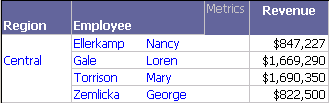
Once long names have been turned on, the attribute form is displayed as well as the attribute name:
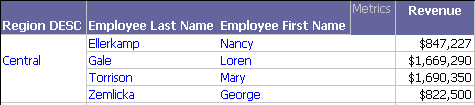
To view long names in the Report Editor
-
Open the report in the Report Editor. (How?)
-
From the Grid menu, choose Long Names. The long names appear when an attribute is present in the template.
To turn off the long names, from the Grid menu, select Long Names again.
