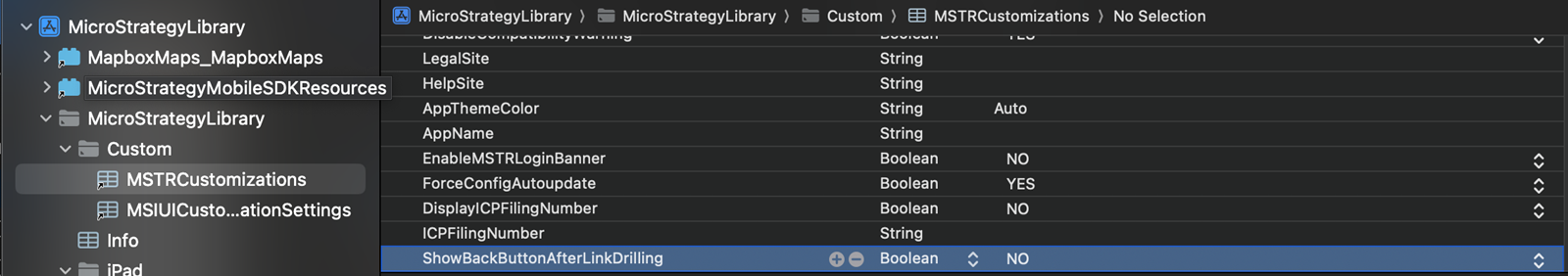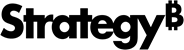Strategy ONE
Hide the Back Button on the Navigation Bar
Starting in MicroStrategy ONE (September 2024), you can hide the back button on the navigation bar. If you want users to navigate through dashboards using customized links that you place on the screen, see the following steps to hide the back button.
- Set up a MicroStrategy Library Mobile SDK environment.
- Download the SDK zip file and import it into Xcode.
- Add the
MSTRCustomizatons.plistfile to the Custom folder. - Set the
ShowBackButtonAfterLinkDrillingkey toNo.