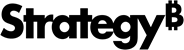Strategy ONE
Customize and Localize Strings in Library Mobile for iOS
The values for the strings used in MicroStrategy Library Mobile are provided in IphoneStrings.strings files. The IphoneStrings.strings files for each language are stored in a separate language folder. You customize the values for strings by modifying one or more custom IphoneStrings.strings files with new string values.
- Download the Library Mobile SDK and unzip the Library SDK
.dmgfile. -
In Finder, navigate to the following locations for different targets:
-
For devices:
Copy./Library/MicroStrategyMobileSDK.xcframework/ios-arm64/MicroStrategyMobileSDK.framework/FinalBundle.bundle/Contents/Resources
-
For Simulator:
Copy./Library/MicroStrategyMobileSDK.xcframework/ios-arm64_x86_64-simulator/MicroStrategyMobileSDK.framework/FinalBundle.bundle/Contents/Resources
-
- In the location listed in step 2, find the folder for the language you want to customize. To customize strings in English, use the
en.lprojfolder. Usede.lprofor German,es.lprojfor Spanish, and so on. - In the location's language folder, open the
IphoneStrings.stringsfile, find the message you want to customize, modify it, and save the file.