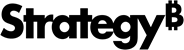Strategy ONE
What's New in the Library Mobile SDK for iOS
In each release, changes are made to make the MicroStrategy SDK more powerful and easier to use.
MicroStrategy ONE (December 2024)
When you customize MicroStrategy Library Mobile SDK for iOS to develop and compile your application, you must have an Apple Mac with Sonoma 14.7 and above that uses an Intel x86 or Apple M1/M2 chip machine and runs Xcode 16.1 with Apple iOS SDK 18.1.
MicroStrategy ONE (September 2024)
Hide the back button on the navigation bar so users can navigate through dashboards using customized links that you place on the screen.
MicroStrategy ONE Update 12
When you customize Strategy Library Mobile SDK for iOS to develop and compile your application, you must have an Apple Mac with Sequoia 15.7.1 and above that uses an Intel x86 or Apple M1/M2 chip machine and runs Xcode 26.0 with Apple iOS SDK 26.0.
MicroStrategy ONE Update 11
Support MAM AppConfig for Intune integration with iOS Library SDK.
MicroStrategy ONE Update 10
Supports iOS 17 and iPadOS 17. See MicroStrategy Mobile and MicroStrategy Library Apps crash on iPadOS & iOS 17 for more information.
2021 Update 9
-
Certification of Intune native EMM SDK for iOS 16.
-
Certification of native integrated Intune SDK for Xcode 14.
2021 Update 8
-
Supports MobileIron, AirWatch, and BlackBerry Dynamics SDKs with Xcode 14.
-
When you customize MicroStrategy Library Mobile SDK for iOS, you must have an Apple Mac with Monterey 12.6 and above using an Intel x86 or Apple M1 chip machine, running Xcode® 14.1 with the Apple iOS SDK 16.1, to develop and compile your application.
2021 Update 7
There were no significant changes from the previous version.
2021 Update 6
-
When you customize MicroStrategy Library Mobile SDK for iOS, you must have an Apple Mac with BigSur 11.6 and above using an Intel x86 or Apple M1 chip machine, running Xcode® 13.1 with the Apple iOS SDK 15, to develop and compile your application.
2021 Update 5
When you customize MicroStrategy Library Mobile SDK for iOS, you must have an Apple Mac with BigSur 11.6 and above using an Intel x86 or Apple M1 chip machine, running Xcode® 13.1 with the Apple iOS SDK 15, to develop and compile your application.2021 Update 4
When you customize Library Mobile SDK for iOS, you must have an Apple Mac with BigSur 11.6 and above using an Intel x86 chip machine, running Xcode® 13.1 with the Apple iOS SDK 15, to develop and compile your application.
2021 Platform
When you customize Library Mobile SDK for iOS, you must have an Apple Mac, running Xcode® 12.0 with the Apple iOS SDK 14, to develop and compile your application.
- Deep link to Library from other applications.
- Preconfigure Library Mobile for iOS.
2020 Update 3
When you customize MicroStrategy Library Mobile for iOS, you must have an Apple Mac, running Xcode® 12.0 with the Apple iOS SDK 14.0, to develop and compile your application.
2020 Update 2
MicroStrategy Library offers native integration with the Microsoft Intune to add an extra layer of security to MicroStrategy Library applications running on iOS devices. With Intune’s mobile application management (MAM) capabilities, administrators can distribute, secure, and track mobile applications directly from the Intune Admin portal, which can be integrated into your mobile environment.
- Support for certificate pinning.
- Support for Adaptive Layout in iPhone and iPad applications to comply with Apple's Universal App Mandate.
- Customize Library configuration during deployment via EMM Configuration.
- Automatically save photos, taken using the Photo Uploader widget, to the mobile device's photo gallery.
- Customize the Login screen.
- Customize the login process.
- Pass custom HTTP headers.
- Add functionality with a custom application delegate.
- Enable the system browser for SAML login.
- Disable user access to preferences and advanced settings.
- Upgraded API service for Apple Push Notification service to support mobile subscriptions.
2020 Update 1
When you customize Library Mobile for iOS, you must have an Apple Mac, running Xcode® 11.1 with the Apple iOS SDK 13.1, to develop and compile your application.
2020
When you customize Library Mobile for iOS, you must have an Apple Mac, running Xcode® 11.1 with the Apple iOS SDK 13.1, to develop and compile your application.
2019
- API references are now published for iPad and iPhone.
- (Update 1) When you customize MicroStrategy Library Mobile for iOS, you must have an Apple Mac, running Xcode® 10 with the Apple iOS SDK 12.x, to develop and compile your application.
- (Update 2) When you customize MicroStrategy Library Mobile for iOS, you must have an Apple Mac, running Xcode® 10.2 with the Apple iOS SDK 12.x, to develop and compile your application.
- (Update 3) When you customize MicroStrategy Library Mobile for iOS, you must have an Apple Mac, running Xcode® 10.2.x with the Apple iOS SDK 12.x, to develop and compile your application.
- (Update 4) When you customize MicroStrategy Library Mobile for iOS, you must have an Apple Mac, running Xcode® 10.2.x with the Apple iOS SDK 12.x, to develop and compile your application.
- (Update 5) When you customize MicroStrategy Mobile for iOS, you must have an Apple Mac, running Xcode® 11.1 with the Apple iOS SDK 13.1, to develop and compile your application.
- (Update 6) When you customize MicroStrategy Mobile for iOS, you must have an Apple Mac, running Xcode® 11.1 with the Apple iOS SDK 13.1, to develop and compile your application.
11.0
The Library Mobile SDK for iOS was introduced in 11.0. This new SDK was added to the MicroStrategy Developer Library (MSDL) to help users customize the look and feel of MicroStrategy Library Mobile for iOS.
You can do the following customizations for Library Mobile on iOS devices: