Strategy ONE
Default Windows Deployment
Default Product Folders
C:\Program Files (x86)\MicroStrategy\LibraryC:\Program Files (x86)\MicroStrategy\Collaboration ServerC:\Program Files (x86)\Common Files\MicroStrategy\Tomcat\apache-tomcat-x.x.x\webapps\MicroStrategyLibrary
Default Registered Windows Services
- Library server: Apache Tomcat 9.0 Tomcat9
- Collaboration server repository: Strategy Repository
- Collaboration server: Strategy Collaboration server
Strategy Library Server Configuration File
The Strategy Library server reads configuration settings from the file configOverride.properties. It also provides default values for the configuration in the file configDefaults.properties. The file configDefaults.properties contains a key-value pair of configuration options. To specify a configuration option, the desired key can be copied from the configDefaults.properties and saved into configOverride.properties with a value. For default deployment, the two files are located in:
C:\Program Files (x86)\Common Files\MicroStrategy\Tomcat\apache-tomcat-x.x.x\webapps\MicroStrategyLibrary\WEB-INF\classes\config\configDefault.propertiesC:\Program Files (x86)\Common Files\MicroStrategy\Tomcat\apache-tomcat-x.x.x\webapps\MicroStrategyLibrary\WEB-INF\classes\config\configOverride.properties
If Strategy Library is installed separately from the Intelligence server, you need to manually configure the connection information by modifying the file configOverride.properties. These are also the minimum values which should be specified in configOverride.properties:
iserver.default.hostname= <host or IP address of Intelligence server>iserver.default.port= <Intelligence server Port>
If the Strategy Collaboration server is configured, and the file configOverride.properties is being manually set, the following configuration properties need to be specified:
services.collaboration.enabled=trueservices.collaboration.baseURL= <{PROTOCOL://HOSTNAME:PORT} The URL path to the Collaboration server>identityToken.secretKey= <Secret Key phrase (spaces allowed) for Signing web token>
The configDefaults.properties should never be altered because it may cause issues when migrating or upgrading an environment.
If the Strategy Collaboration server is installed separately from the Strategy Library, you need to manually configure the connection information for Collaboration server as well, by modifying configuration property file located in: C:\Program Files (x86)\MicroStrategy\Collaboration Server\MicroStrategy\Collaboration Server\config.json.
The property needs to be specified: authorizationServerUrl: http://<FQDN>:<PORT>/MicroStrategyLibrary/api
All parameters in the config.json file are case sensitive.
The communication port must be available for Collaboration server to be started.
The following diagram shows the default deployment:
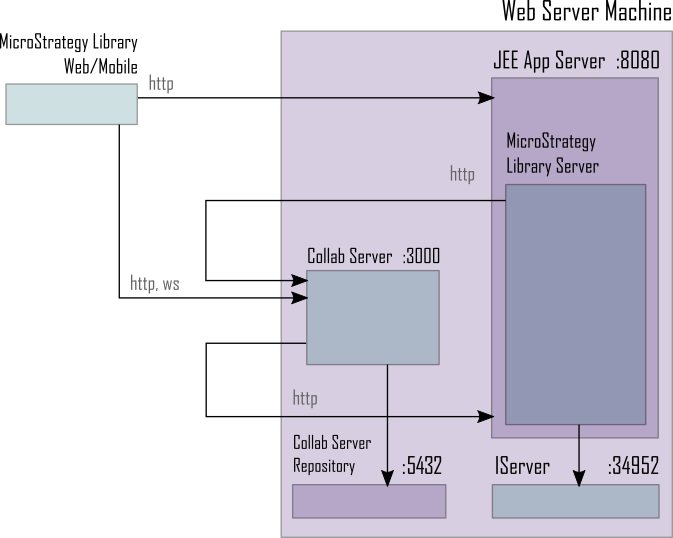
The communication between components is HTTP, not HTTPS. This deployment is useful for initial testing in a lab environment, but not recommended for production. For a production environment, where security is a priority, it is recommended to implement a secure deployment.
