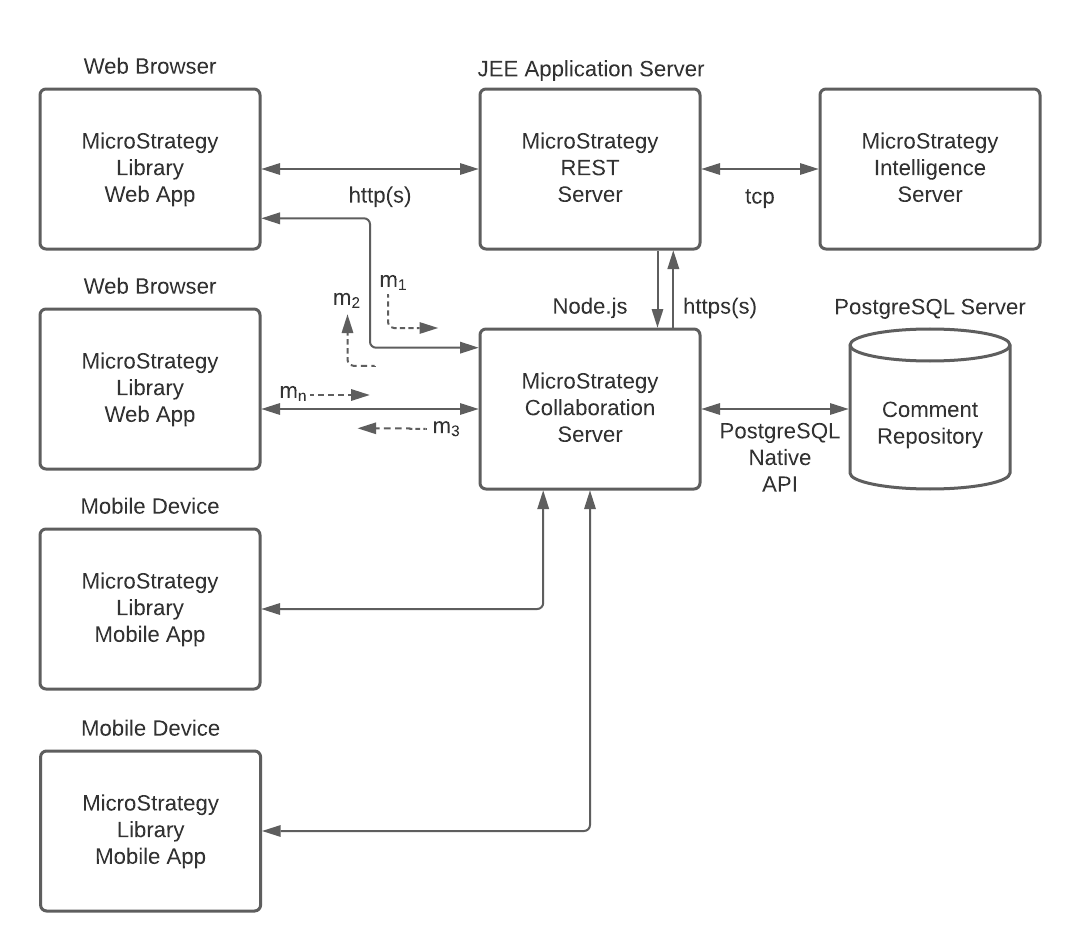Strategy ONE
Installing and Configuring Strategy Library
The Strategy Library installation includes the Strategy REST Server as well as the Strategy Collaboration Server, which enable the following functionalities:
- Browse shared content: Users have access to their own library where shared dashboards and documents are available to be consumed.
- Search for dashboards: Users can easily search for dashboards with matching criteria such as dashboard name, chapter/page name, etc.
- Manipulate the data view with visualizations and filters: Users can consume the data in a dashboard with visualization and filter manipulations. Every action is recorded in the metadata so that a user can resume from the last stopping point for the next login.
- Share dashboard to other users: Users can share their dashboard view to other users. All of the manipulations will be carried over so that they consume the data based on same context.
- Interact with other users via comments and notifications (Collaboration Server): User can leave commentary, tag other users, and embed filters to collaborate with other users within any dashboard.
The Collaboration Server also supports the following advanced functionalities:
- Realtime monitoring of connected users: Every user that connects to the Library Web or Mobile application is tracked by this service.
- Realtime monitoring of user comments: Users can create comments associated with each individual page. Users will receive new comments as they arrive without the need for refreshing. Persistence of comments. Comments persist for retrieval at a later time.
- Comments can contain "embedded objects": Users can store filter settings with a comment for another user to apply.
- User mention and notification: Users can send notification to another user via user mention. In addition to "in-app" notification, users can also be notified by APNS (device notification) and email notification.
Strategy Library Architecture
The following terminology will help you to understand what is behind the Collaboration Server.
- Web Socket is a protocol providing full-duplex communication channels over a single TCP connection. Web Socket is supported with all major browsers and can be used in mobile applications. For Web Socket to work in an application, an application server (web server) needs to support it as well.
If the Library cannot establish a Web Socket connection due to a blocked protocol in an environment that contains load balancers, it attempts an HTTP connection and uses a technique called "long polling" to simulate a real time message exchange.
- Node.js is an open-source, cross-platform runtime environment for developing server-side Web applications. Node.js is the runtime environment for hosting the Strategy Collaboration Server.
- PostgreSQL is an open-source relational database management system used to store collaboration data for the Strategy Library application.
The following diagram shows the Library architecture, including the Collaboration Server.
Messages flow in both directions of a Web Socket connection. The Strategy Collaboration Server manages which messages go to which clients based on a publish-subscribe model. A client application may publish a comment to a topic, and all clients subscribed to the topic will be notified.