Strategy ONE
Load Balancer and Clustering Considerations for Library and Collaboration Server
When deploying Strategy Library in a load balanced environment, there are several important points to consider:
- The Strategy Collaboration Service can be clustered both horizontally and vertically. See Cluster the Strategy Collaboration Server for instructions.
The service can be deployed behind a load balancer, but it relies on a Redis server instance to ensure proper message distribution across all of the various instances. The load balancer must utilize "sticky sessions" to ensure that clients are directed to the instance that established the initial session. The load balancer should also support the Web Socket protocol (wss:), which relies on the HTTP 1.1 Upgrade protocol.
SeeDeployment Topology for more information about the Redis configuration.
- The Strategy Web and Library server applications can be clustered behind a load balancer with any number of instances. However, the load balancer must utilize "sticky sessions" to ensure that clients are directed to the instance which established the initial session.
- When deploying a cluster of Strategy Library servers, the Collaboration servers should be configured to point to the Web load balancer, rather than a specific instance, to fully utilize the cluster.
- To fully utilize a cluster of Strategy Collaboration servers, the Strategy Library server should be configured to point to the Web load balancer, rather than a specific instance.
-
Since both web browsers and mobile apps will connect to it directly, the Strategy Collaboration server port (default
:3000) must be accessible and open through the load balancer.The Collaboration server port can be changed from the default value by specifying it in the
config.jsonfile. - Since both web browsers and mobile apps will connect to it directly, the Strategy Library server (default
:8443) must be accessible and open through the load balancer.
Deployment Topology
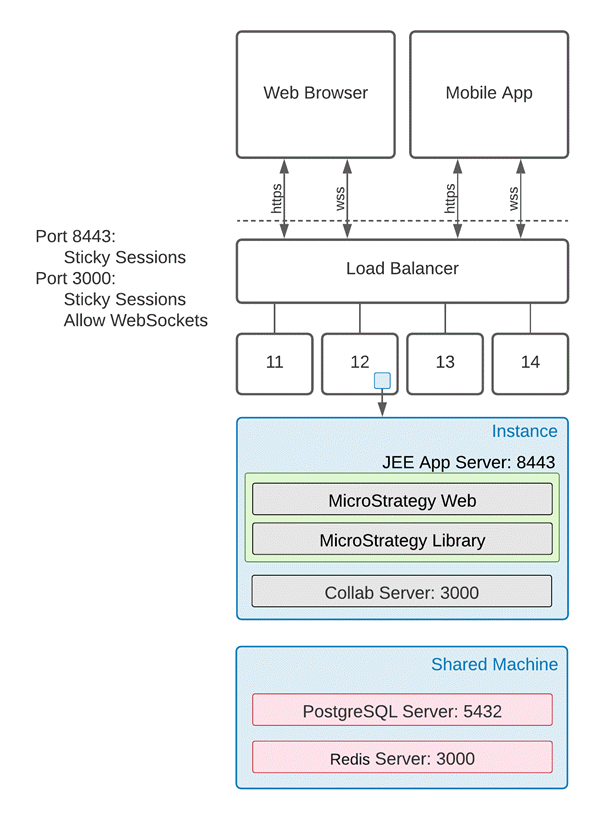
In the diagram, there is a single load balancer with an external facing DNS name, loadbalancer.acme.com which is used for both Library server and Collaboration server configuration:
- The Library server
configOverrides.propertiesfile uses this name in theservices.collaboration.baseURLproperty, as in:https://loadbalancer.acme.com:3000. - The Collaboration server
config.jsonfile uses this name in theauthorizationServerUrlproperty, as in:https://loadbalancer.acme.com:8443/MicroStrategyLibrary/api.
In this configuration, the Collaboration server specifies horizontal scaling by setting two properties in the config.json file:
"scaling": "horizontal""redisServerUrl": "redis://sharedmachine.acme.com:6379"
In the diagram, there is a shared machine used by each of the instances behind the load balancer. On this machine, there are two essential services:
- PostgreSQL Server - version 4.0.0 or higher.
- Redis Server - version 4.0.0 or higher.
In this environment, both shared services - PostgreSQL Server and Redis Server - may themselves by replicated. In this case, you must specify the correct URL in the config.json file properties:
"dburl": "<PostgreSQL URL>""redisServerUrl" : "<Redis URL>"
Using the Collaboration Server Outside of a Load Balanced Environment
The Collaboration server can be run outside of a load balanced environment, on a single machine. To configure the Collaboration server to run without any form of scaling, set "scaling": "none".
The Collaboration server can also run multiple processes on the same machine with vertical scaling by setting the following config.json fields:
"scaling": "vertical""cpus": "<number of worker processes to launch>"
