Strategy ONE
Installing Strategy Library on Linux
- Run the Strategy One installer:
Choose the setup.sh application from the extracted zip file.
- Follow the instruction in the installation wizard:
To install the Strategy Library components, select the following features when prompted:
- Strategy Library
- Strategy Library Web & Mobile
- Strategy Collaboration Server
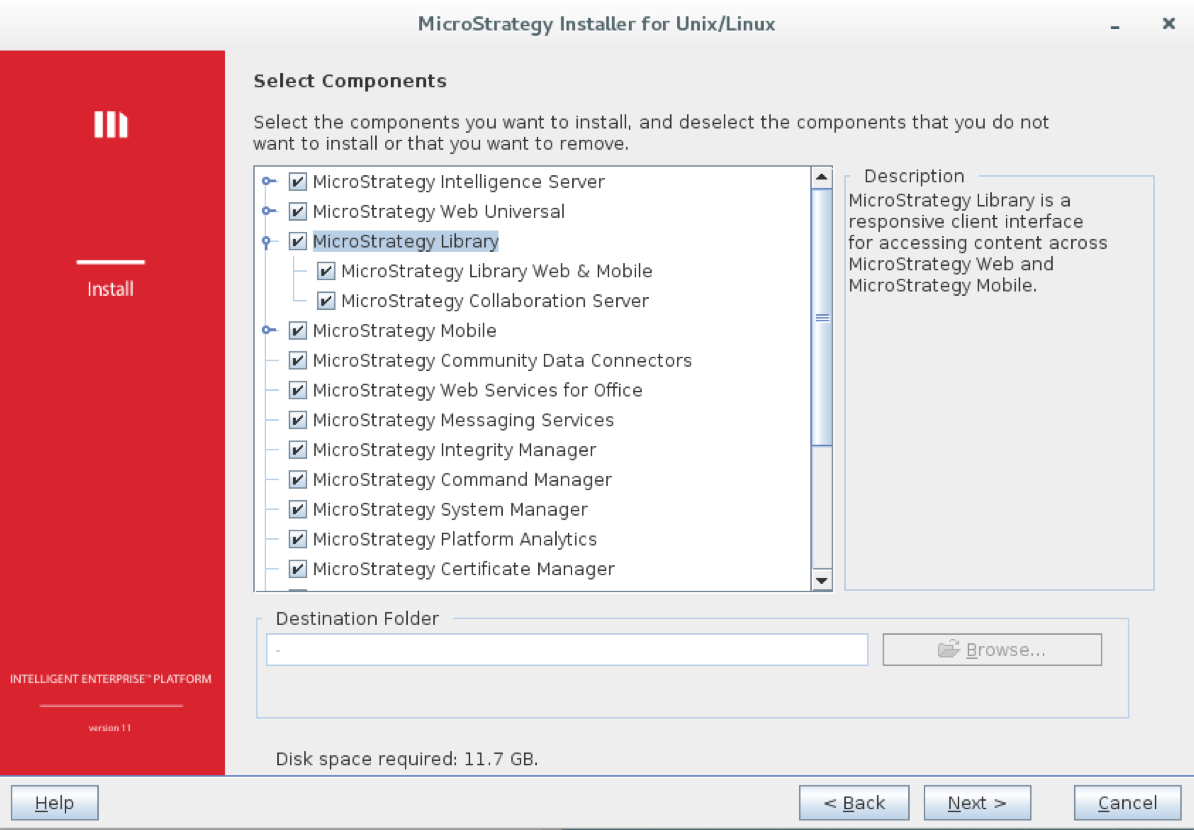
- Strategy Library
- Click Next.
- After selecting components to install, specify the Apache Tomcat Directory, for example:
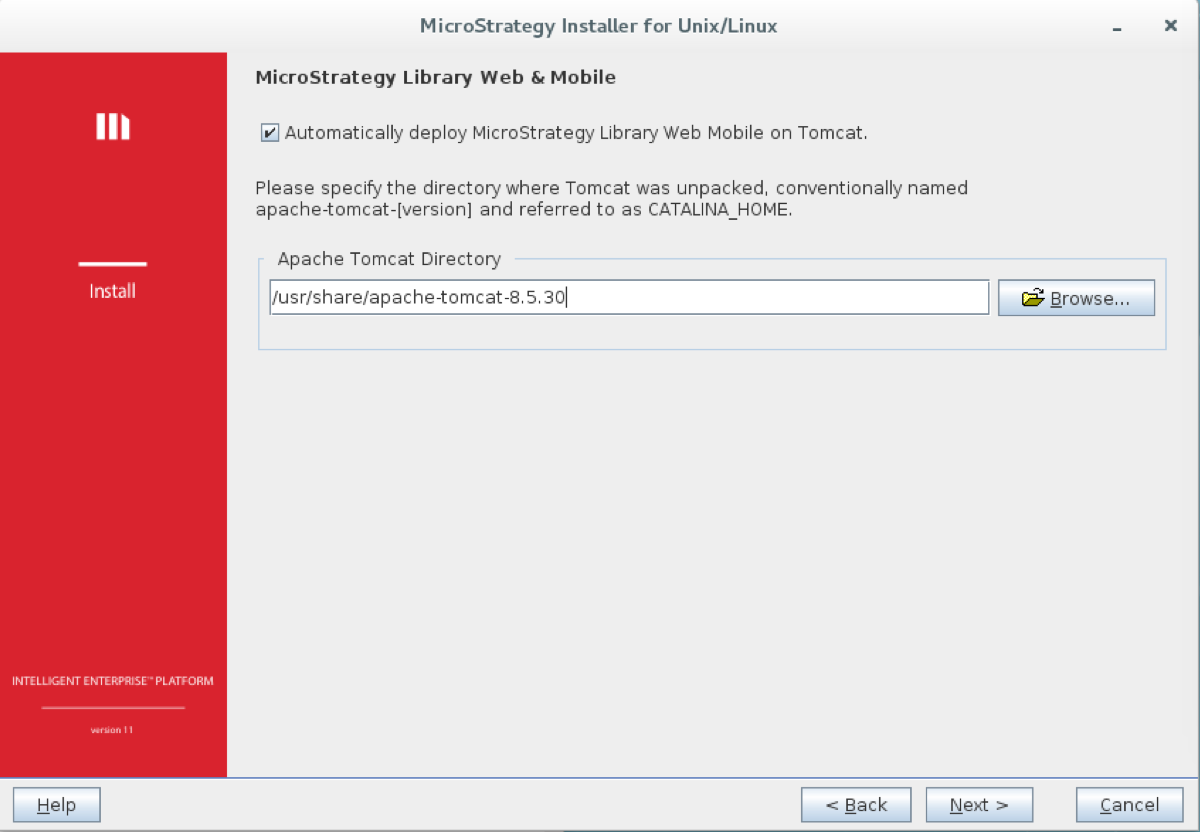
If the install does not complete successfully, review the install.log file for errors. The log file is located in <HOME_PATH>/log/install.log.
