Strategy ONE
Strategy Library Web Internationalization
There are 5 key aspects of internationalization which are controlled by two different settings in Strategy Library Web:
Web Browser Language Setting
- Library Web Interface Language: This refers to the general interface of the Library Web application.
- Number and Date Format: This refers to the data; specifically to the data defined as Date type or Numerical type.
- Intelligence Server Message Language: This refers to the Intelligence server messages that are displayed in the Library Web application.
Strategy User Preferences
- Metadata Language: This refers to the translations of the various metadata objects. These translations are saved in the metadata database.
- Data Language: This refers to the translations of the actual data displayed in dashboards and documents. These translations are saved in the data warehouse.
Strategy User Preferences - Language
From Developer, the administrator can set metadata and data languages for all users at a specific project level: Project Configuration > Language > User Preferences.
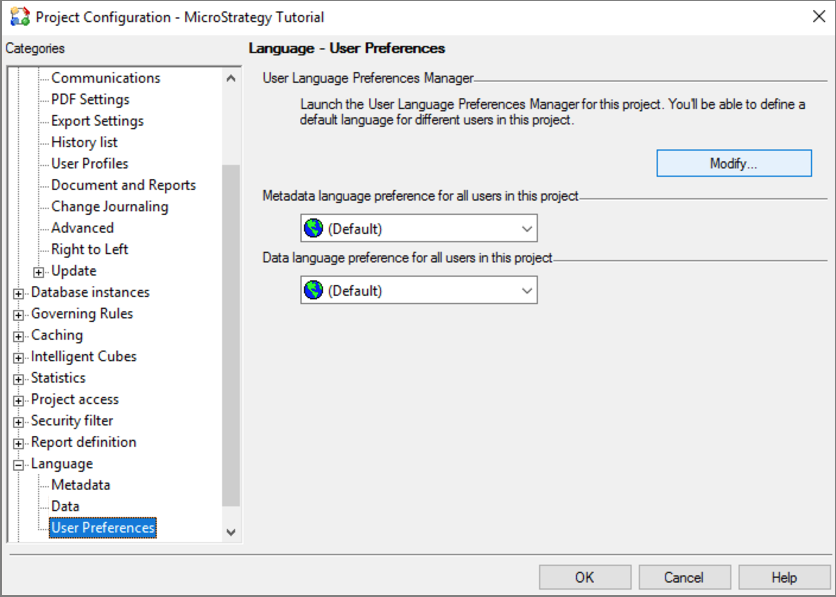
From Developer, the administrator can also set metadata and data languages for a specific user at a specific project level: Project Configuration > Language > User Preferences > User Language Preferences Manager > Modify.
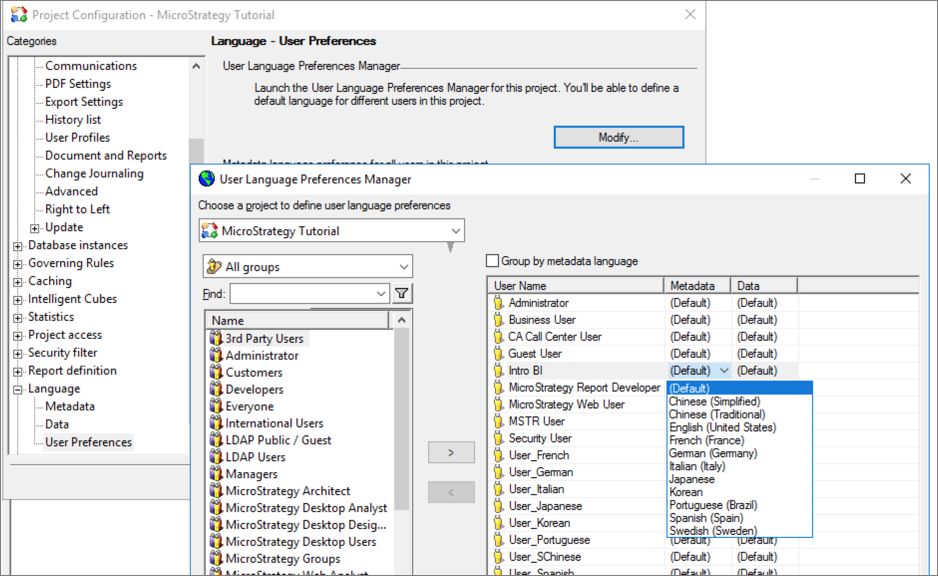
From Platform Web, the administrator can set all internationalization settings for a specific user at a specific project level: Web Preferences > User Preferences > General > Language.
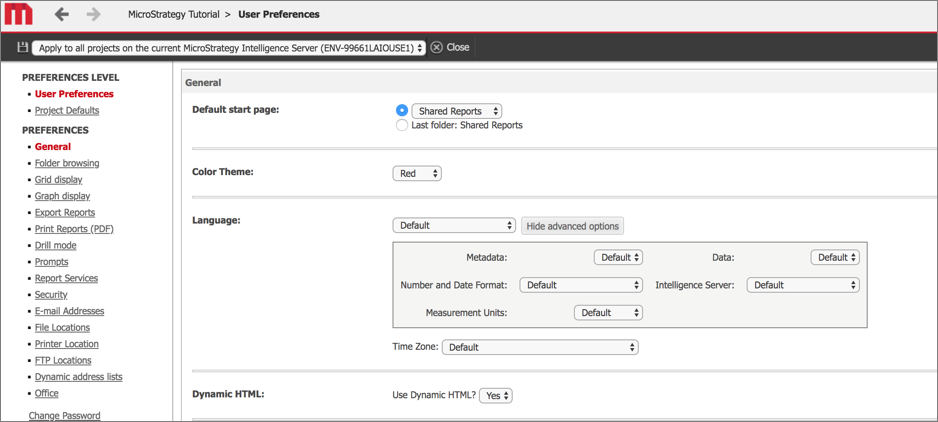
Platform Web vs. Library Web Internationalization Settings
Platform Web internationalization settings are controlled by Strategy Web User Preferences only. The Web browser language setting will not affect the internationalization setting of Platform Web unless the metadata setting is 'Default'.
