Strategy ONE
Linking Strategy Library to StrategyWeb
After installation you can link Strategy Library to Strategy Web.
Ensure you have the Use Library privilege for all projects, so you can access dashboards within all projects. See Privileges in Library Web for more information.
- In Strategy Web, navigate to the General Project Defaults page. See the General Project Defaults topic in the Strategy Web Administration Help for more information.
- Enter the Strategy Library URL into Link to Strategy Library field, formatted as follows:
http://HOST_NAME:PORT/MicroStrategyLibrary/This URL should be the externally facing URL that takes into consideration any networking infrastructure such as load balancers.
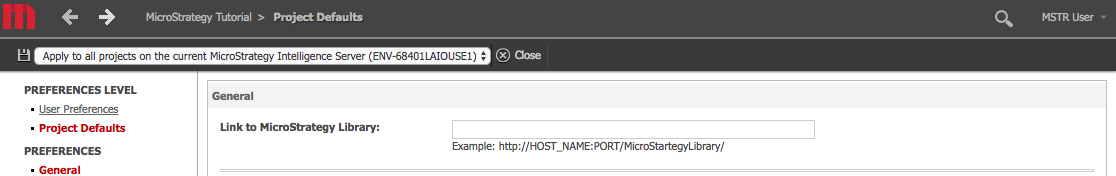
-
Save and apply this change to all projects on the Intelligence server.
