Strategy ONE
Installing Strategy Library on Windows
Perform the following steps to install Strategy Library on a Windows server.
- Run the Strategy One installer by clicking the setup.exe application from the extracted zip file.
- To install the Strategy Library components, select the following features when prompted.
- Strategy Library
- Strategy Library Web & Mobile
- Strategy Collaboration Server
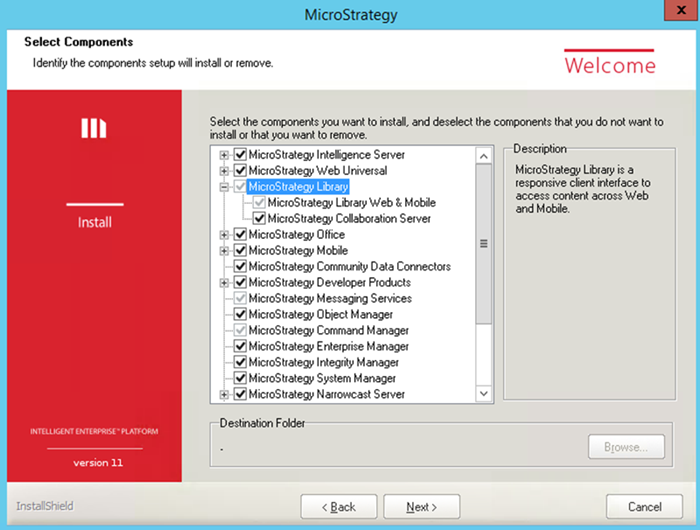
- Strategy Library
- Click Next
If the install does not complete successfully, review the install.log file for errors. The log file is located in the Strategy Common Files directory C:\Program Files (x86)\Common Files\MicroStrategy\install.log.
