Strategy ONE
Change the Cover Page Image
Change the Cover Page Image from the Library Home Page
Starting in Strategy One (October 2025), you can customize your content by changing the Cover Page Image for dashboards, documents, reports or data models.
1. On the Library home page, right-click the dashboard, document, report or data model you want to modify.
2. Choose Change Cover Image.
3. Enter an image URL in the text box or select a sample image.
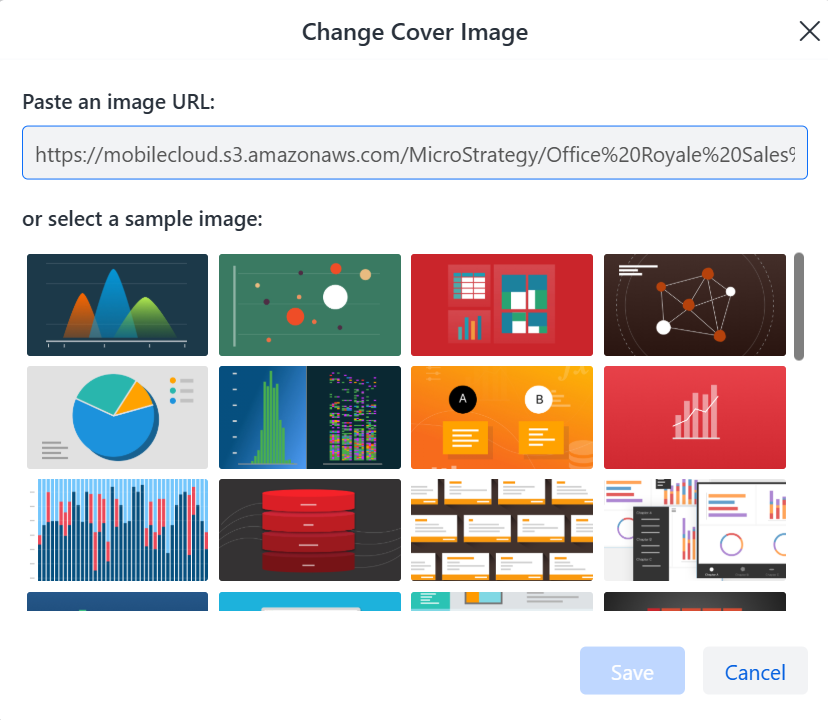
4. Click Save.
The selected Cover Image should now display consistently across all Library views.
Change the Cover Page Image while Editing a Dashboard
You can customize your dashboard by changing the cover page image.
-
Open the dashboard you want to modify.
- In the Contents panel, click the thumbnail image to open the Change Cover dialog.
- Enter an image URL in the text box or select a sample image.
- Click Save.
