Strategy One
Configure Strategy Storage Service for Agents
Beginning in Strategy One (September 2025), enhanced bots are available out of the box and have been renamed to agents to reflect the improvements and advancements.
-
For details on the 2.0 enhancements, see Agent Enhancements.
Strategy Storage Service is used to store visualization data used by responses, so when you view the chat history, the visualization can render successfully.
Agents are supported in Managed Cloud Enterprise. Starting in MicroStrategy ONE (March 2024), they are also supported in the Managed Cloud Government platform.
- Open the Workstation window.
- Connect to an environment with Administrator privileges.
- Right-click the environment and choose Properties.
- In the left pane, click Storage Location.
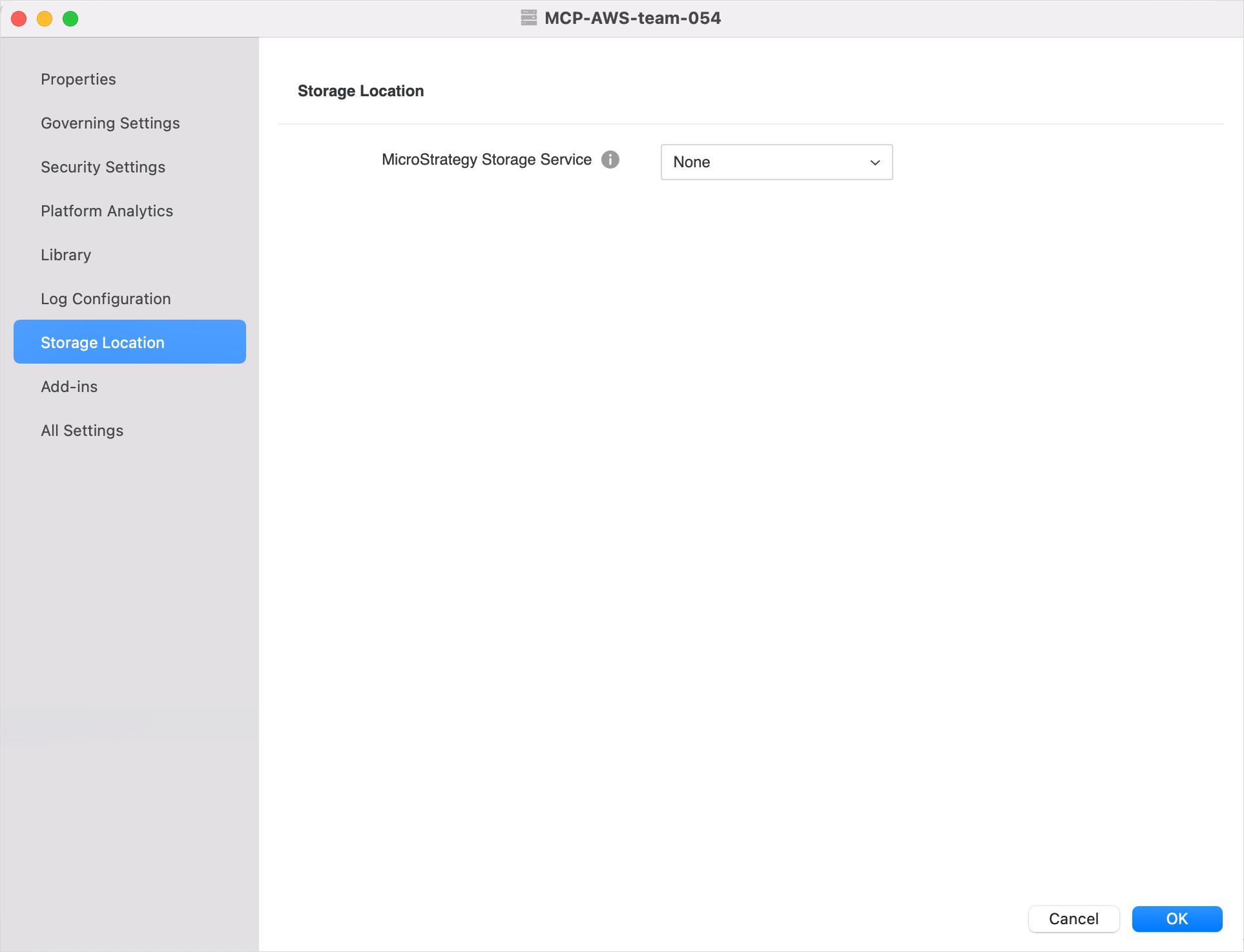
- In the StrategyStorage Service drop-down list, choose AWS S3, Azure Blob, or Shared Folder.
- Enter values in the following fields, based on your selection:
- AWS S3
- AWS Bucket Name
- AWS Bucket Region
- AWS Access Key ID
- AWS Secret Access Key

- Azure Blob
- Azure Storage Account
- Azure Storage Container Name
- Azure Access Key
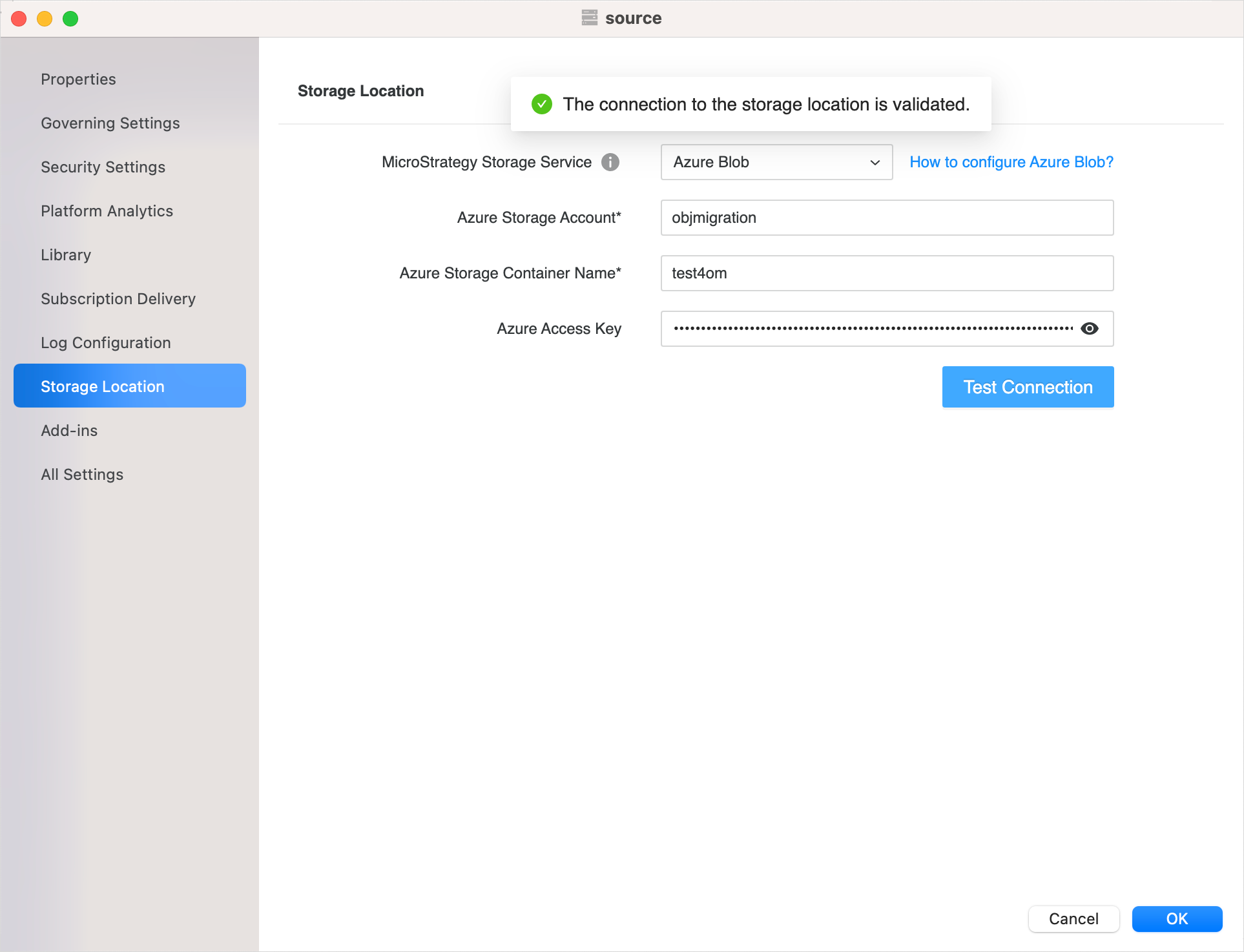
- Shared Folder
- Shared Folder Path
For MCP and MCE environments, one EFS/EBS folder is created by default. The location of the folder is /opt/mstr/MicroStrategy/StorageService.
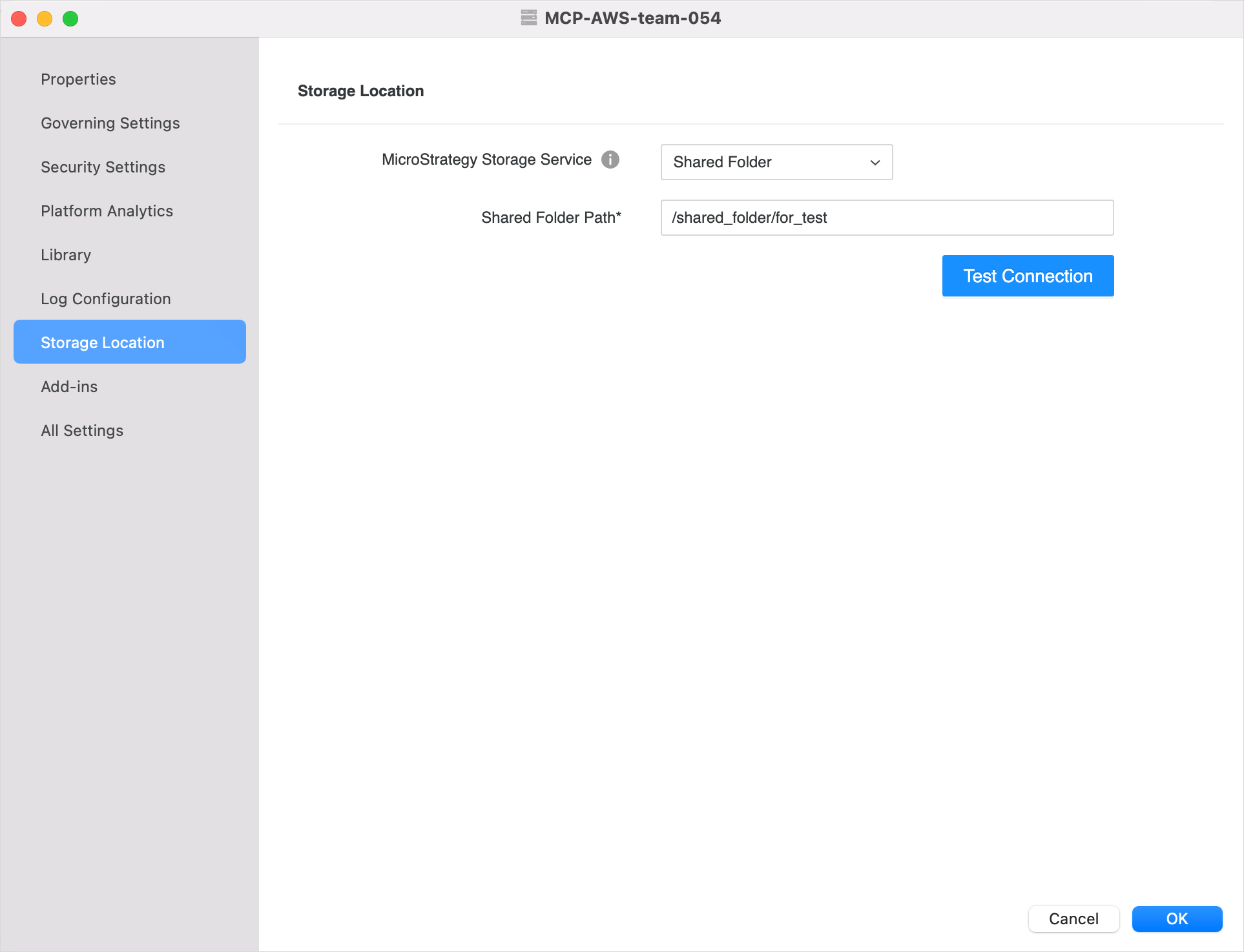
- AWS S3
- Click OK.
Troubleshooting
When configuring the Storage Service in Workstation, you may encounter the following error:
{
"code": "ERR001",
"message": "The API requires MicroStrategy Storage Service. Please contact your administrator.",
"ticketId": "b35fe21eaa8841958dc2cdfdd912235c"
}This error indicates a potential issue with the installation or configuration of the Strategy Storage Service. If you are using a cloud environment, the Storage Service is not installed by default so this error is rare. If the error does occur, examine the Library log for error details. The log path is /mstr/MicroStrategy/logs and the log name is MicrostrategyLibrary-MicrostrategyLibrary.log.
