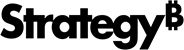Strategy ONE
Auto Bots: Customized Stand-Alone Bots
Beginning in Strategy One (March 2025), bots have been enhanced to improve responses and the bot creation process. For more information on the enhancements, see Strategy One (March 2025) Enhancements.
-
You can continue to create bots, as well as edit and use bots created in previous versions. For an introduction, see Auto Bots: Customized Stand-Alone Bots (prior to March 2025).
-
To enable the new bots, contact Strategy support. For an introduction to the new bots, see Auto Bots: Customized Stand-Alone Bots. For steps to create a new bot, see Create a Bot.
Auto Bots expand data consumption in your organization. Build and deploy your own highly customizable chat bots into various applications, making it easy for all members of your organization to obtain tailored, AI-powered insights wherever they need to.

Your customized bot uses natural language processing, enabling anyone to ask data analytics questions and receive answers, as simple as having a conversation. Instead of combing through spreadsheets, databases, and other sources, end users can ask the bot for the information they need. This means faster decision making, more informed strategies, and more time to focus on other critical tasks.

Bots are easy to build and deploy. You can put them anywhere they’re needed, such as embedded in your company portal, on mobile devices at your point of sale, or directly from Teams. This ensures insights are available at users’ fingertips, empowering individuals and teams to make informed decisions, drive productivity, and unlock the full potential of data-driven insights, no matter where they are located or what device they’re using. Starting in MicroStrategy ONE (September 2024), you can use your Strategy Bots in Microsoft Teams. For more information, see Use Strategy Bots in Microsoft Teams.
For example, account managers spend most of their day using Salesforce, so a bot embedded in Salesforce helps streamline workflows, improve sales efficiency, and empowers the sales teams to achieve better results. They can ask more detailed questions about their customers, expanding their insights.

Starting in MicroStrategy ONE (June 2024), you can enable users to pose questions and gain even deeper insights from a wider dataset all within the context of their workflow by adding your bot to a HyperIntelligence card. When you use a bot in a HyperIntelligence card, responses leverage the entire dataset, not just the element on the card. For more information on integrating bots and cards, see Integrate with Auto Bots.

Beginning in Strategy One (March 2025), bots have been enhanced to improve responses and the bot creation process.