Strategy One
Export Users as CSV
Starting in MicroStrategy ONE (December 2024), Administrators can export user groups, contacts, and contact groups to CSV.
Starting in MicroStrategy ONE (June 2024), Administrators can export users to CSV, allowing them to easily create backups of user data, perform bulk edits or updates, and analyze user information using external tools or software, enhancing overall administrative efficiency and flexibility.
- Open the Workstation window.
- In the Navigation pane, click Users & Groups.
-
In the left pane, click All Users, User Groups, Contacts, or Contact Groups.
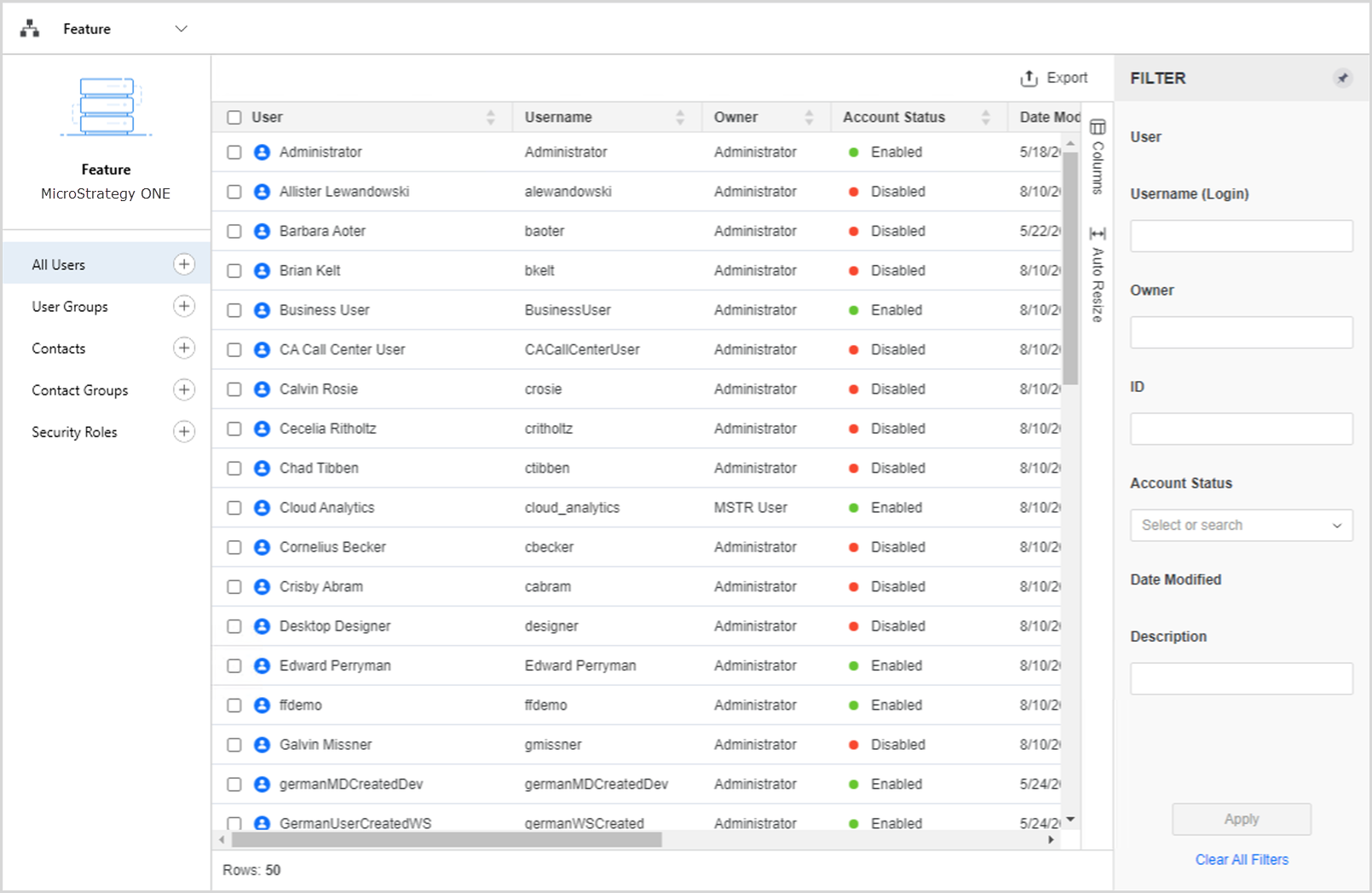
-
Click
 Export.
Export. -
Rename the export file, if necessary, and click Save.
-
Click Save.
