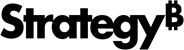Strategy ONE
Migrate an Existing Custom Visualization
You can migrate your existing custom visualizations, created in MicroStrategy Visualization Builder, so they can be used with the Custom Visualization Tool.
- Create a directory to store your migrated custom visualizations.
-
Within this directory run the following command, where you specify the path of the custom visualization you want to migrate. In this example, we use C:\Users\alan\mstrVis\D3WordCloud as the path to the existing custom visualization.
Copymstr-viz migrate C:\Users\alan\mstrVis\D3WordCloud - Open the folder that contains the newly migrated custom visualization in your text editor.
-
Notice that the structure of this folder is similar to the visualizations created in the Custom Visualization Tool.
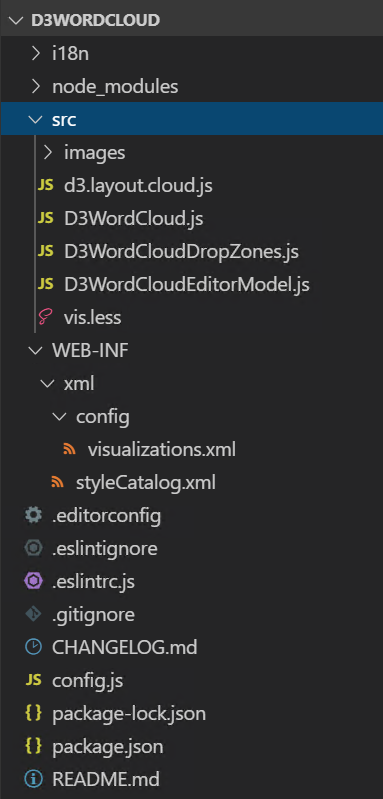
Some differences to note:
- All of your source code appears in the src folder
- Your .css files have been converted to vis.scss
- Any i18n files have been relocated from WEB-INF/classes/resources into an i18n folder.
- Now you can develop and build your source content as a new visualization.