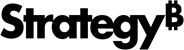Strategy ONE
Build a Custom Visualization for Production
Using npm run start compiles and builds your source code into the plugins folder. However, this should only be used during the development phase since the code output is not minified and can be quite large.
When you are finished developing your custom visualization, you should build a minified production version.
- Open a command line and navigate to the directory that contains your visualization.
-
Enter one of the following commands:
-
npm run build
Builds the visualization and minifies the source code directly into the plugins folder. -
npm run build:local
Builds the visualization and minifies the source code into the local dist directory. For example, MyVizName\dist.
-