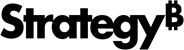Strategy ONE
Configure a Custom Visualization
You can configure the following options for your custom visualization:
- The name of your visualization in the Gallery
- Whether the custom visualization is available for use in reports, documents, or dashboards
- Minimum number of attributes and metrics users must choose when creating the visualization
- Open the folder that contains your custom visualization.
- Locate the config.js file and open it in a text editor.
-
Specify the name of the visualization that appears when users hover over it in the Gallery.
Copyvisualization_name: 'MyVizName', -
Specify whether the custom visualization is available for use in reports, documents, or dashboards by setting the corresponding parameters shown below to true or false.
Copyavailable_for_reports: true,
available_for_documents: true,
available_for_dossiers: true, -
Specify the minimum number of attributes and metrics that users must add to create the custom visualization.
Copymin_number_of_attributes: 0,
min_number_of_metrics: 0,