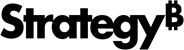Strategy ONE
Install the Custom Visualization Tool
Follow the steps below to install the Custom Visualization Tool.
- Download and install Node.js. If you are using Windows, download the Windows Installer (.msi) file. If you are using macOS, download the macOS Installer (.pkg) file.
- Open a command line as an administrator.
-
Use Node Package Manager to run the installation by entering the following command.
Copynpm install -g mstr-vizIf you are using Linux/Mac, you can prefix this command with sudo to run it with elevated privileges.
-
To verify a successful installation, run the following command to display the available mstr-viz commands and options.
Copymstr-viz -h