MicroStrategy ONE
The context of a calculation: Level metric target
Before you begin
This topic assumes a basic understanding of level metrics. See Level metrics: A practical overview for background information.
The target is the attribute level at which the metric calculation of a level metric groups. It determines the table to use to calculate the metric. Any set of attributes or a hierarchy can be the target. A special case is the default target, which is at the report level. For a more detailed description of the report level, including an example, see About the report level of a metric. For specifics on using a hierarchy as a target, see Using a hierarchy as the target of a metric level.
For example, a report is created to determine the contribution to revenue and profit of products bought by your top customers. The report contains a filter for your top customers, Product, and the contribution metric. The formula for the contribution metric uses two metrics: the Revenue metric divided by the All Revenue metric. The All Revenue metric is a level metric, with a level of Product, meaning that it reflects the revenue of all products. For each row of the report, the Revenue metric calculates a different number, based on the specific product in the row. However, the All Revenue metric calculates the same number for each row: the revenue of all products.
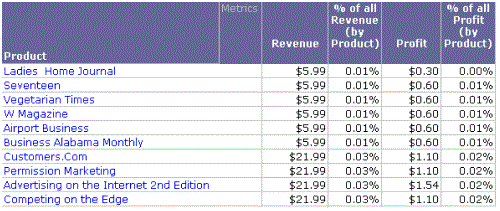
The target is indicated between the curly braces { } in the metric definition shown below:
Sum(Revenue) {~, Product}
The target in this example is Product and the report level (indicated by the tilde ~).
The target is one element of a metric level. The others are grouping, which defines how the aggregation is performed, and filtering, which defines how the level metric interacts with report filters.
Related Topics
For examples of a level metric target, see Level metrics: A practical overview and the Advanced Metrics chapter of the Advanced Reporting Help.
