Strategy ONE
About conditional metrics
You can think of conditionality as a metric filter that is independent of the filters on any reports the metric is used in. A conditional metric allows you to apply a filter to only one metric on a report while not affecting the other metrics. The metric condition can be either a filter or a prompt that returns a list of filters. Only one filter or prompt can be associated with each metric, but that filter can contain multiple qualifications. See Conditional metrics with multiple qualifications for an example of the latter.
The terms metric filter and metric condition are used interchangeably to refer to the filter in a conditional metric.
The following report includes a simple example of a conditional metric, to quickly show you what a conditional metric is in its most basic form. In this example, you need to review regional revenue for different categories. You can create a report containing Category, the Revenue metric, and conditional metrics for the regions. In the following report sample, the Northeast Revenue and Mid-Atlantic Revenue metrics are conditional metrics. Northeast Revenue uses the same formula as the Revenue metric, with a filter for the Northeast region. The Mid-Atlantic Revenue metric was created in the same way.
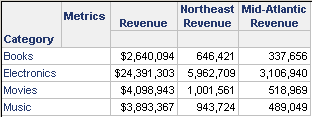
Conditional metrics can help you create more sophisticated analyses than the simple report above, as discussed in the following examples:
A conditional metric applies a filter to a metric calculation. You can think of conditionality as a metric filter that is independent of the filters on any reports the metric is used in. A conditional metric allows you to apply a filter to only one metric on a report while not affecting other metrics on the report. The metric condition can be either a filter or a prompt that returns a list of filters. Only one filter or prompt can be associated with each metric, but that filter can contain multiple qualifications.
