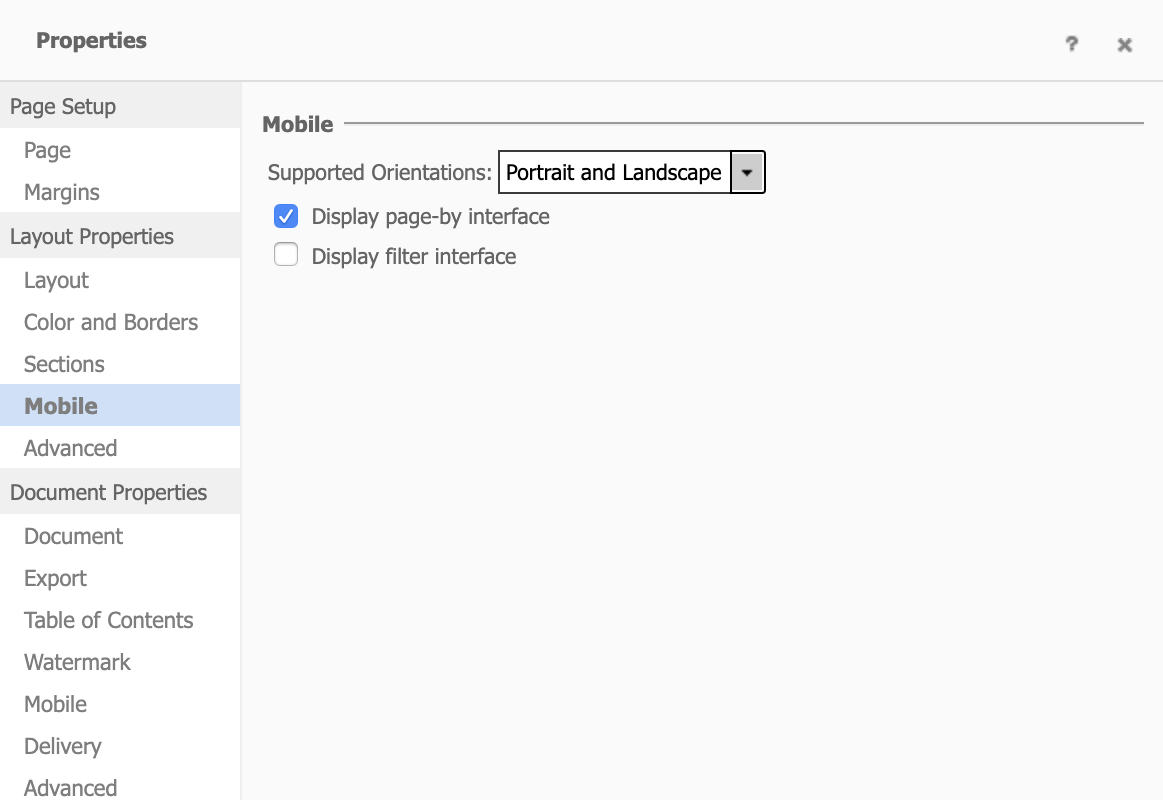Strategy ONE
Hide the Re-Prompt Button in iOS
Use the following parameter and value to hide the re-prompt button in the target document, if that document is run by default as a PDF. This parameter is added to the URL link for executing a document and is separated by the previous parameter with an ampersand (&).
| Parameter | Value |
|---|---|
| DisableRepromptOnPDF |
Yes or No |
The sample URL below shows how to disable the re-prompt button in the target document, if it is run by default as PDF.
Main.aspx?evt=2048001&src=Main.aspx.2048001&visMode=0&documentID=0018B1E7424E3406B587BFB83C011530¤tViewMedia=2&DisableRepromptOnPDF=YesYou can add more parameters to control how answers are passed to the target PDF. Refer to Answer Prompts in iOSfor more details. The sample URL shown below passes all prompt answers from the source document.
Main.aspx?evt=2048001&src=Main.aspx.2048001&visMode=0&documentID=0018B1E7424E3406B587BFB83C011530¤tViewMedia=2&promptsAnswerXML={&PROMPTXML}&DisableRepromptOnPDF=YesThe DisableRepromptOnPDF parameter only works if the default mode of the target document is set to PDF. To do this, go to Document Properties > Document > Run Modes and set Run by default as to Export to PDF.
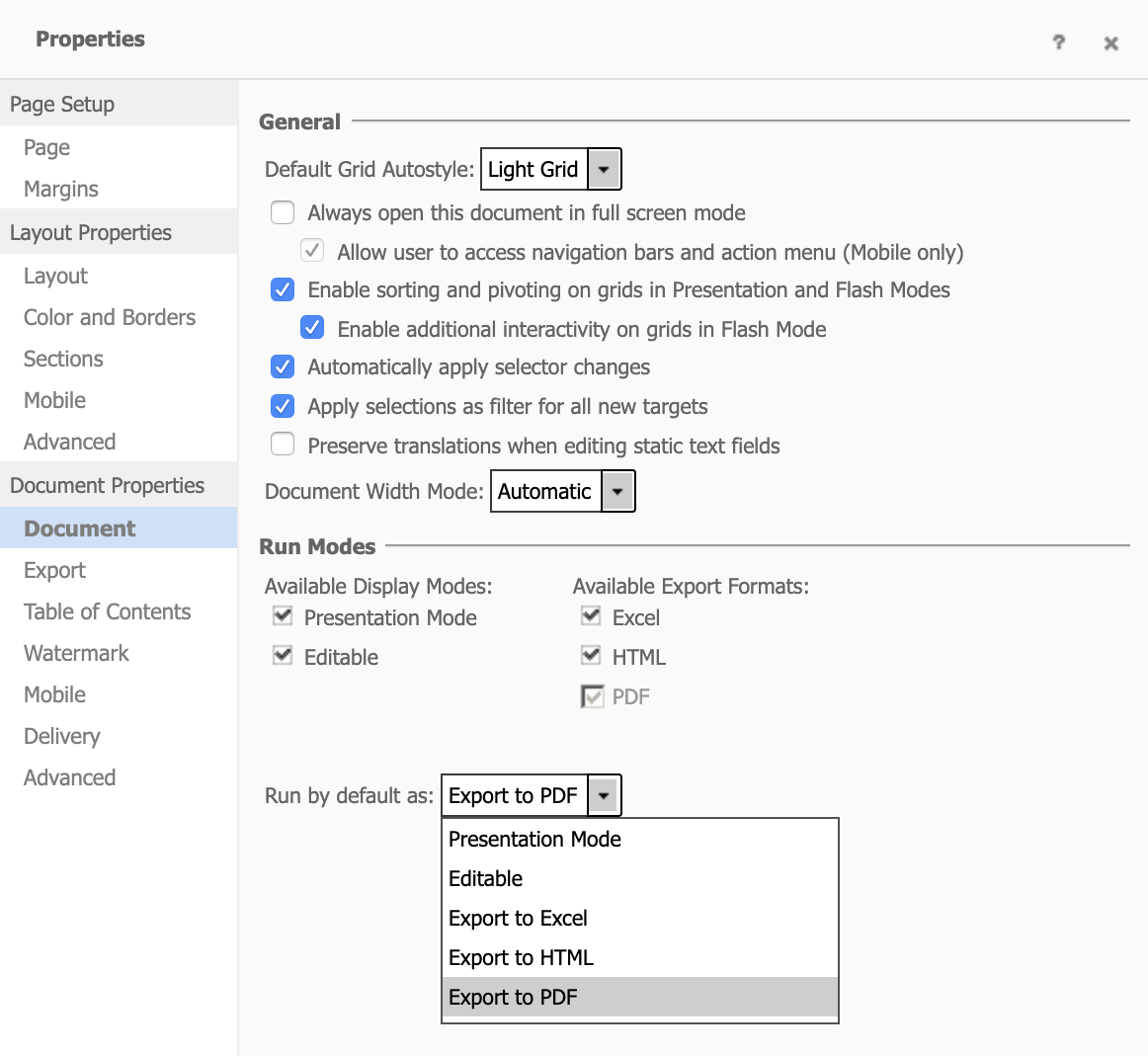
If your document runs in presentation mode, go to Layout Properties > Mobile and deselect Display filter interface.