Strategy One
Monitor Quick Search Indices
Starting in MicroStrategy 2021 Update 8, you can monitor quick search indices. A quick search index is created when a project is loaded for the first time. If no index folder is found within the project, Strategy does an initial crawl and creates the search index within that project. Each time a project is loaded or an object is created within a project, the search index is updated based upon the change journal entries that are not part of the index.
Rebuild a Quick Search Index
-
Open the Workstation window.
- In the Navigation pane, under Administration, click Monitors.
- In the left pane, click Quick Search Indices.
Project Name The name of the project.
Index Status The status of the index. The index status should always be Complete. If the status is Failed, rebuild the index.
Searchable Items The number of objects that can be searched in the project.
Last Update The date and time the index is automatically updated for changes in the metadata.
Last Incremental Update The date and time the index is last manually updated.
Project ID The project GUID.
- Right-click the project you want to rebuild indices for and choose Rebuild.
Quick Search Index Settings
You can use the quick search index settings to configure the search index directory on the server. You can further configure languages for searches and exclude words from searches.
- Open the Workstation window.
- In the Navigation pane, under Administration, click Monitors.
- In the left pane, click Quick Search Indices.
- Click Settings.
- Type the Index Directory path configured on the i-server.
- Select your desired Language from the drop-down.
- Type the list of words excluded from searches in Excluded Words. The list can contain conjunctures and prepositions to reduce the scope of search.
- Click Save.
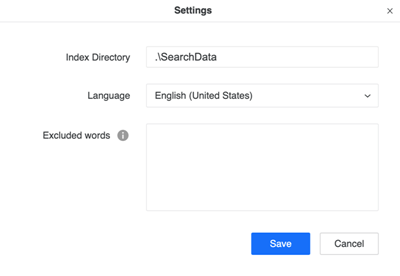
When to Rebuild an Index
The following scenarios may require you to rebuild a search index:
- If you switch the metadata in your environment with a copy of the currently used metadata, like the backup of the current metadata, a rebuild will be required. Quick Search cannot distinguish the copies of a metadata.
- If you upgrade your environment, a rebuild may be necessary.
- If the index status of a project is in a Failed state.
- If you cannot search your objects normally, a rebuild may be necessary.
