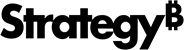Strategy ONE
Security Access
- Open the Workstation window.
- In the Navigation pane, click Cards.
- Right-click a card and choose Properties.
- Select the Security Access tab to add user and group permissions.
- Use the search bar to locate and select users or user groups.
- Next to each user, in the Permissions drop-down, select the level of permissions for each user or user group.
Click Advanced to open the Advanced Security dialog and change permissions for multiple users and groups all at once and click OK.
- Click OK.