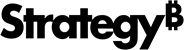Strategy ONE
Replace a Dataset
You can replace the dataset of your HyperIntelligence Card without losing your card design and derived metric definitions. You can select a new dataset, map attributes and metrics between the old and new dataset, handle derived metric definitions, and see the updated data on the card.
- Open an existing HyperIntelligence Card.
-
In the top left of the Card Editor, click Replace Dataset.
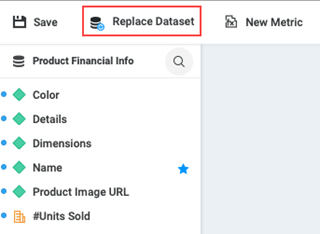
- Choose a new dataset.
- Click Select.
-
In the Update Card Objects dialog, map attributes and metrics between the old and new dataset.
From the drop-down, select the replacement attribute or metric, or choose Remove from card or Keep existing definition.
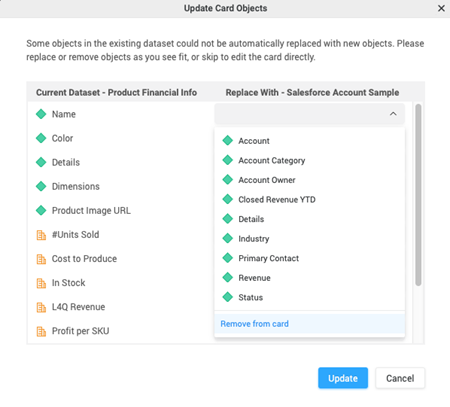
- Click Update.