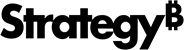Strategy ONE
Edit Cards
You can edit saved cards. Once you edit a card, it is automatically updated in HyperIntelligence for Web.
- Open the Workstation window with the Navigation pane in smart mode.
- In the Navigation pane, click Cards.
- Right-click on a card and choose Edit.
- Make any necessary changes.
- Click Save . Your changes may take up to five minutes to update in your browser.