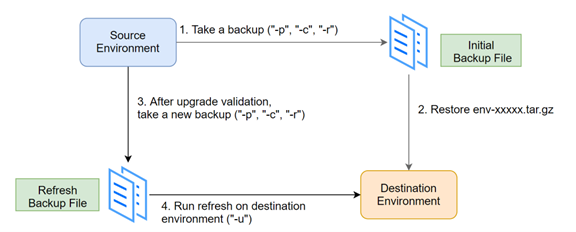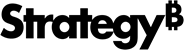Strategy ONE
5. Incremental Refresh in Update Mode
Strategy Backup incremental refresh allow users to migrate new changes, including metadatas, cubes, caches, images, plugins, and Platform Analytics, from the source cloud environment to the destination cloud environment. A typical use case scenario is when a user has parallel environments and want to migrate changes from one environment to another environment. For example:
- Users have a streamline workflow (DEV – QA – PROD) when upgrading. After full testing, they can leverage incremental refresh to make all changes to pre-production before cutoff.
- Users need to have backup environment for disaster recovery.
To use incremental refresh in AWS, you must have uploaded your backup to an S3 bucket (directly inside the bucket and not inside any folder) in 3. Run Strategy Backup.
To use incremental refresh in Azure, you must have uploaded your backup to an Azure Storage account which can be accessed by the new environment in 3. Run Strategy Backup.
Prerequisites
- Destination environment is an environment restored form Strategy Backup file.
- The backup file generated in Step 1 (below diagram) and the backup file generated in Step 3 (below diagram) comes from the same source environment.
-
For Azure users: The permissions should be fixed before the incremental refresh. Refer to KB585055.
The following diagram shows how Strategy Backup can be used to perform environment cutovers.