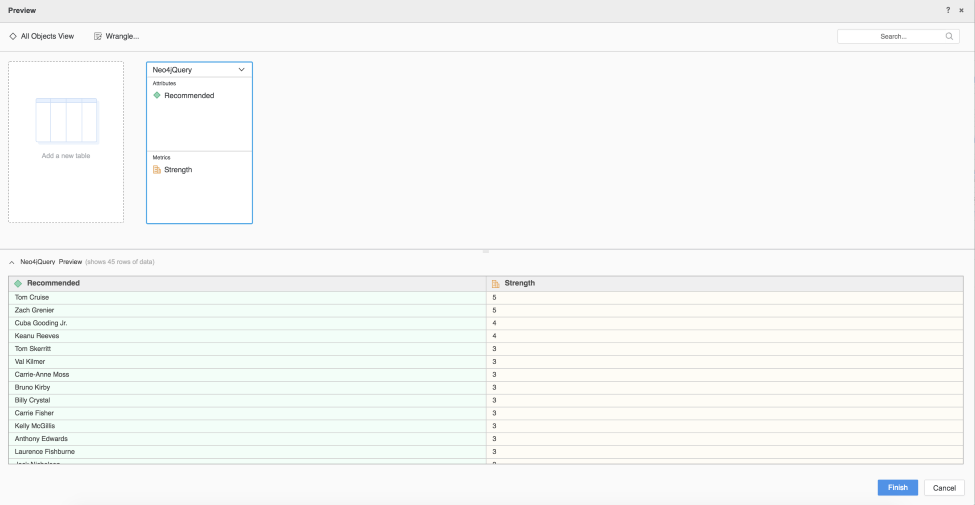Strategy ONE
Use the Neo4j Connector
- Open a new or existing dashboard.
- Choose Add Data > New Data.
- Click the Neo4j connector icon from the data source list.
- Enter the Neo4j Connection URI, Username, and Password.
The Neo4j Connection URI can be obtained by executing the command :server connect in the Neo4j browser.
- Click Connect. The Parameters section expands.
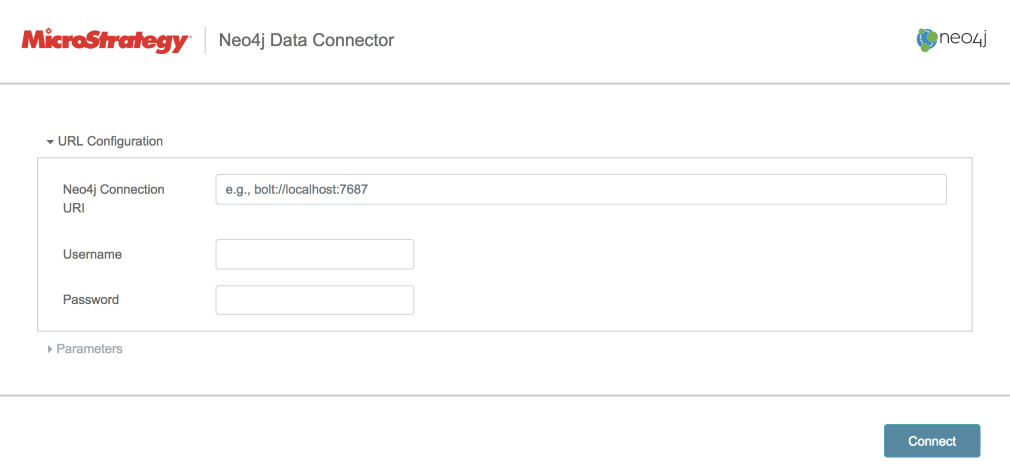
- Enter the query.
The data query in Neo4j is conducted using Cypher, Neo4j's query language. Refer to the Neo4j documentation for more details: https://neo4j.com/developer/cypher-query-language/
- Click Data Preview to preview your data.
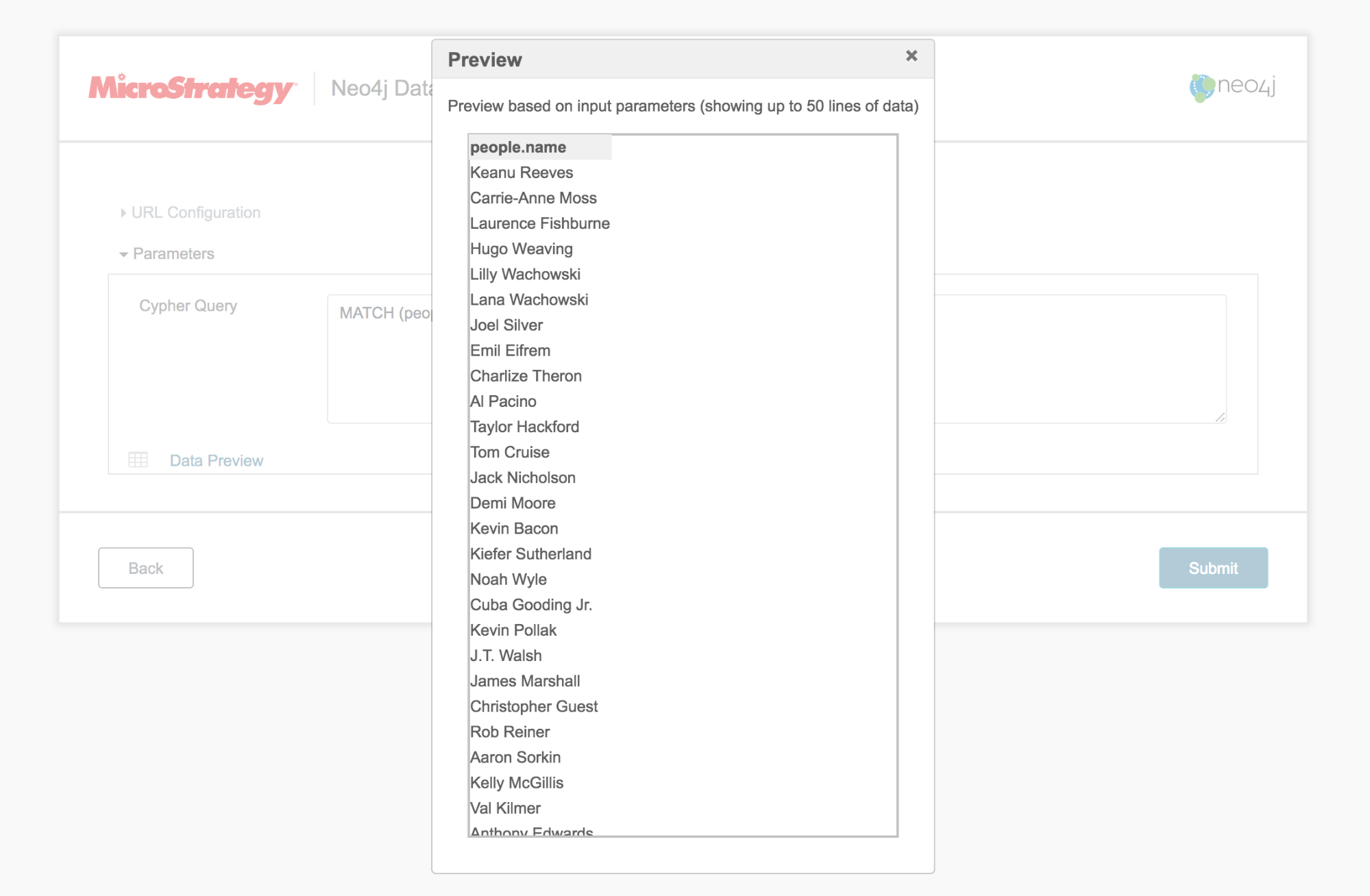
- Click Submit. A preview of your imported data appears.
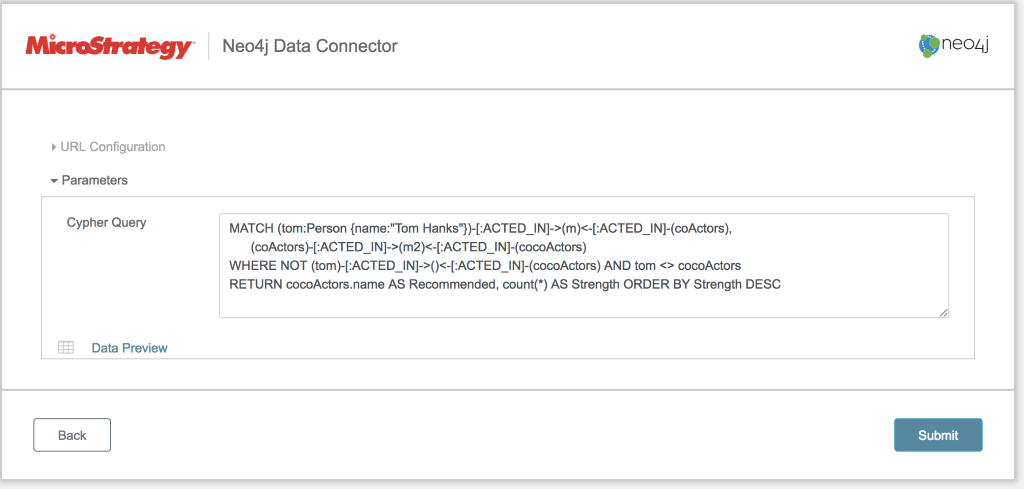
- On the Preview dialog, wrangle your data and click Finish.