Strategy One
How to Schedule a Cube Refresh
You can schedule an Intelligent Cube refresh. It allows documents and reports subscribed to it to be run as quickly as possible using the latest available data, without having to query the data warehouse.
Cube update subscriptions execute a cube against the data warehouse. This retrieves the most recent information for the cube and then publishes it. The subscription does not update the caches for reports that use the cube.
You must have the Administer cubes privilege to schedule a cube refresh.
To Schedule a Cube Refresh
- Navigate to the Intelligent Cube you want to refresh.
-
Right-click the cube, and select Schedule.
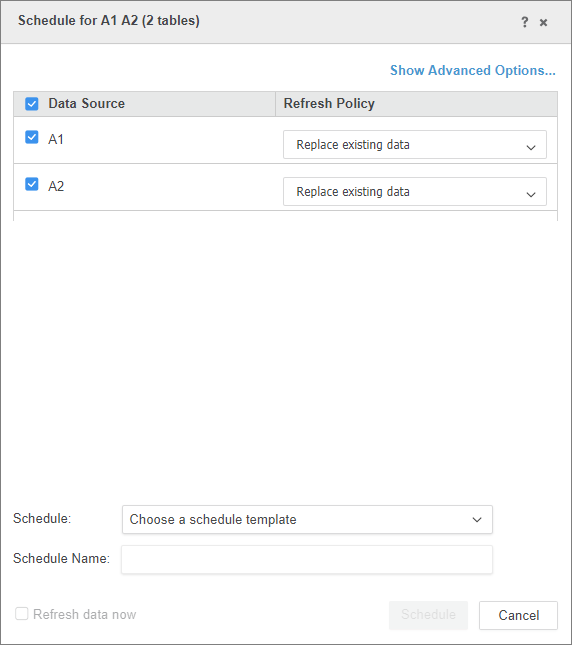
- Select the data sources to be refreshed.
- Select the refresh policy. This determines the approach to existing data at refresh.
- To set refresh filters, or alternate data sources, select Show Advanced Options.
- Select an existing schedule or create a custom one.
- Enter a name for your new schedule into the Schedule Name field.
- Select the Schedule button.
- Click OK.
When you import a CSV file, you can set various parse data rules like the number of rows to skip, delimiter, and quotation marks type. When you republish a cube, and upload other data from disk, or the content changes in the source, Strategy will not auto-detect parse rules. It will instead inherit previously set rules.
